|
If you've raised an invoice in error, or if there's any other reason you need to delete the invoice, click Delete, towards the bottom left of the invoice > OK. Things to note:
|
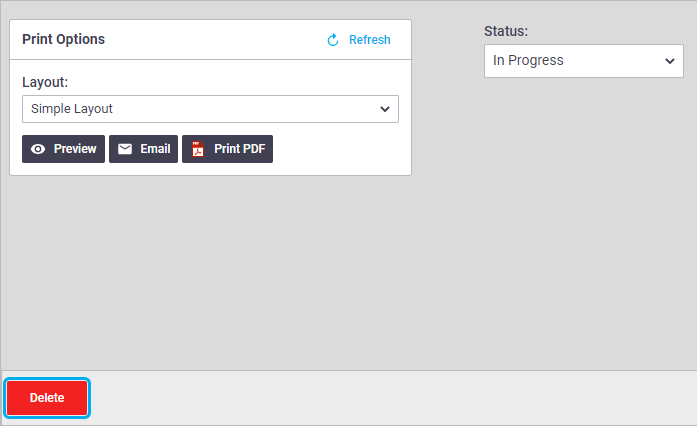 |
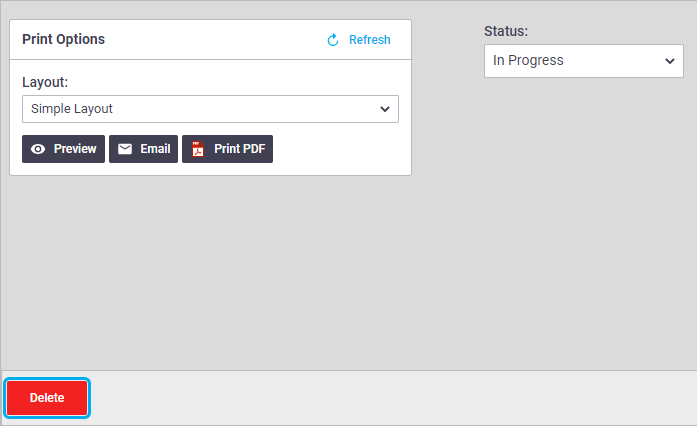 |
|
If you've raised an invoice in error, or if there's any other reason you need to delete the invoice, click Delete, towards the bottom left of the invoice > OK. Things to note:
|
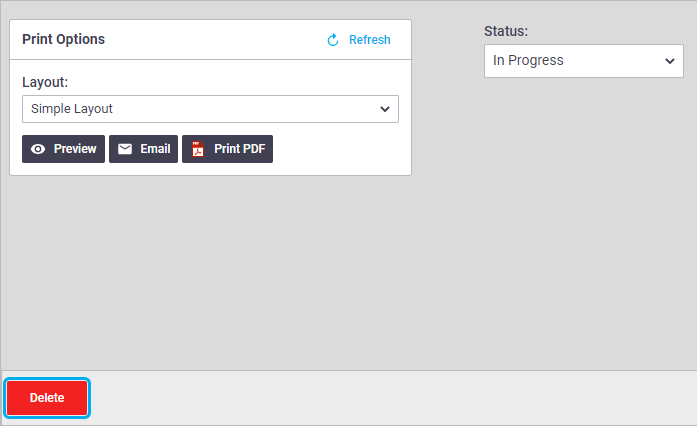 |
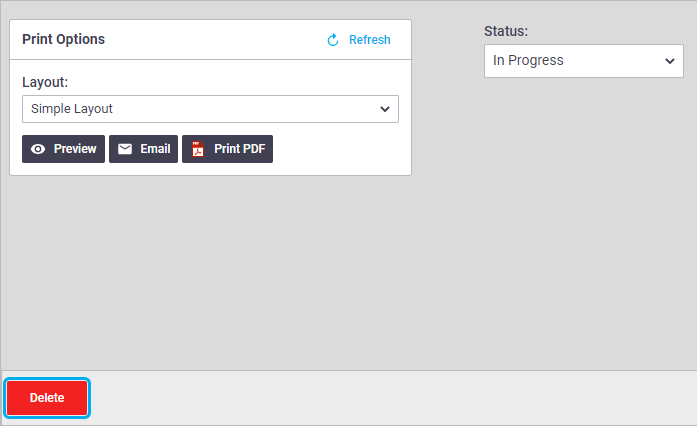 |