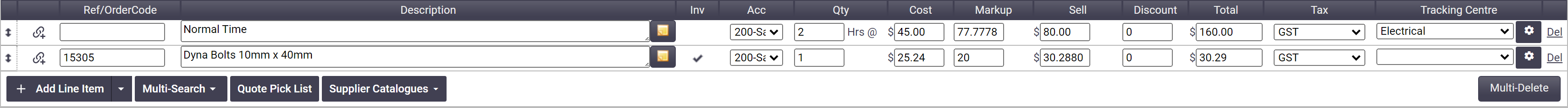|
The Invoice Style is found on the Invoice Worksheet. This setting controls how much information is shown on the Invoice Worksheet and what is available to the custom print layout. It is also the format used when the invoice is imported into your accounting package. We recommend starting off with a Detailed or Lab & Line Item invoice style so that you have the most information available to you on the Worksheet for pricing and/or displaying or restricting based on the invoice print layout. Quoted Work and Part Invoices
|
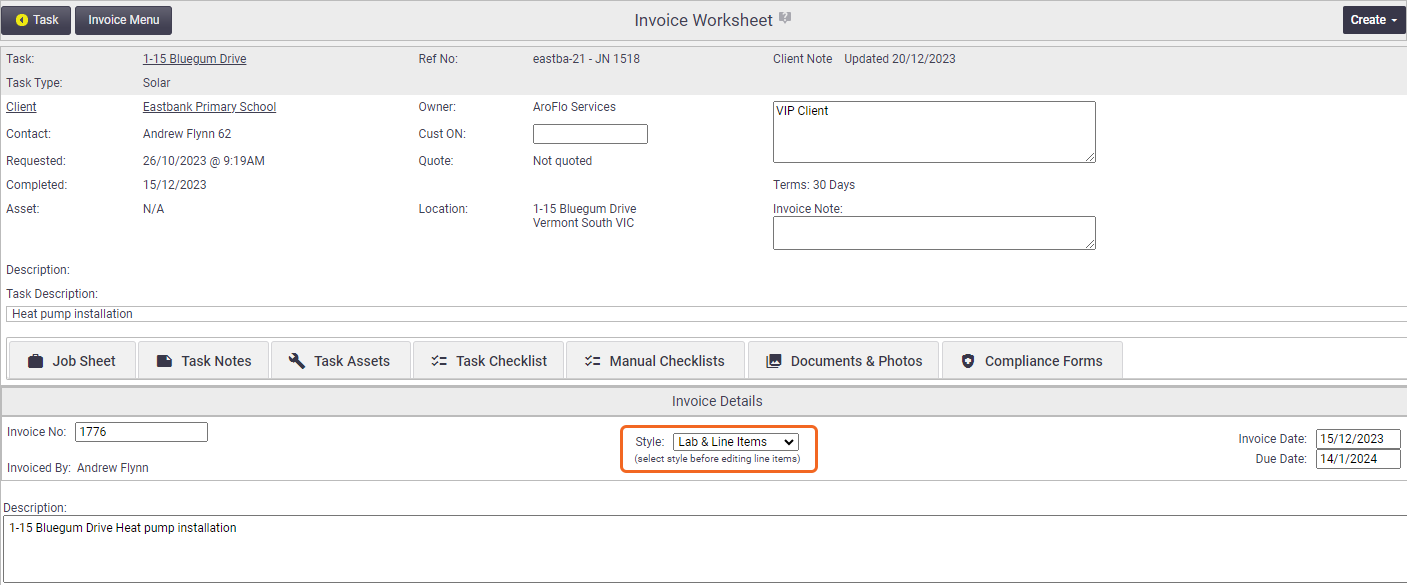 |
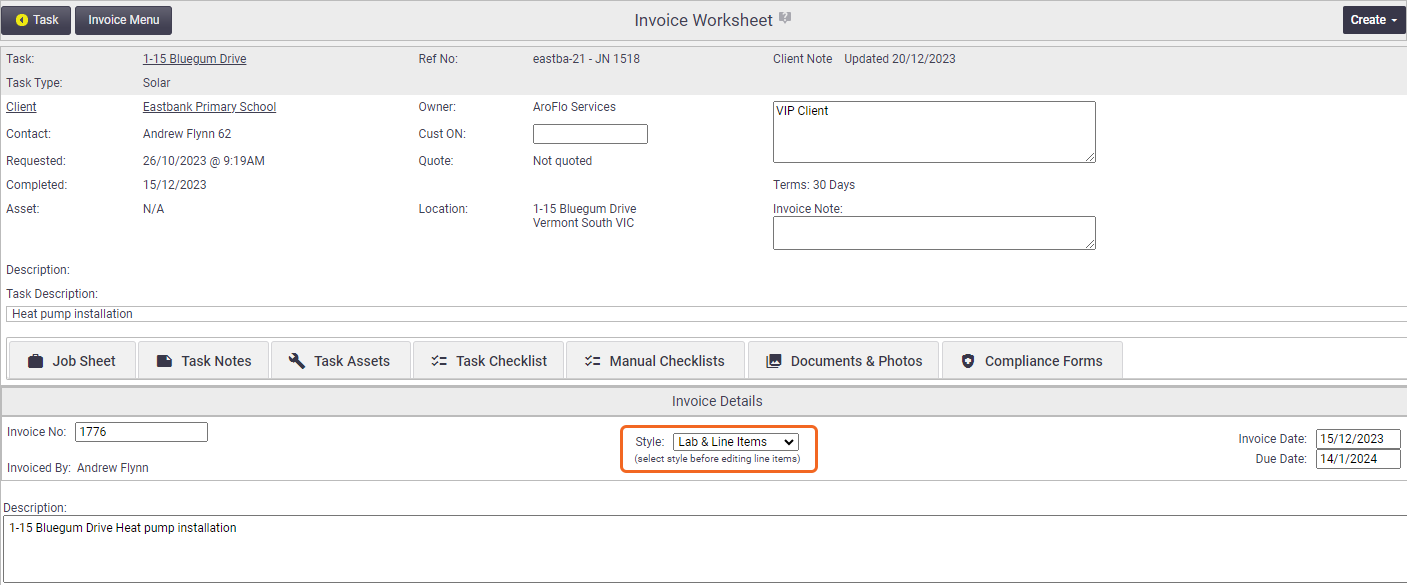 |
Style |
Description |
|---|---|
| Simple | Totals all of the Labour by Work Type. |
| Simple (Imp) | Totals all of the items together into a single line item using the name of the task. |
| Lab & Mat (Simple) | Two separate line items for grouped Labour and Parts used. |
| Lab & Line Items | Single line items for each Labour (showing the name, date and labour note) and Material used. |
| Detailed | Single line items for each Labour (showing the work type only) and Material used. |
| Itemised | Labour items based on the cost rate and separate line items for each Material used. |
| Itemised (Mat) | Total of all Labour and groups material items where the following are the same: Part Number, Item, Cost, Sell, GST, Margin On, Margin Amount, SOR Item. |
| Itemised (Qty) | Total of all Labour and groups any item where the following are the same: Part Number, Item, Cost, Sell, GST, Margin On, Margin Amount, SOR Item. |
Invoice Style Examples
A difference between invoice styles is shown here. Note how the task information is presented differently on each Invoice Worksheet.
The following job sheet details were recorded on a task:
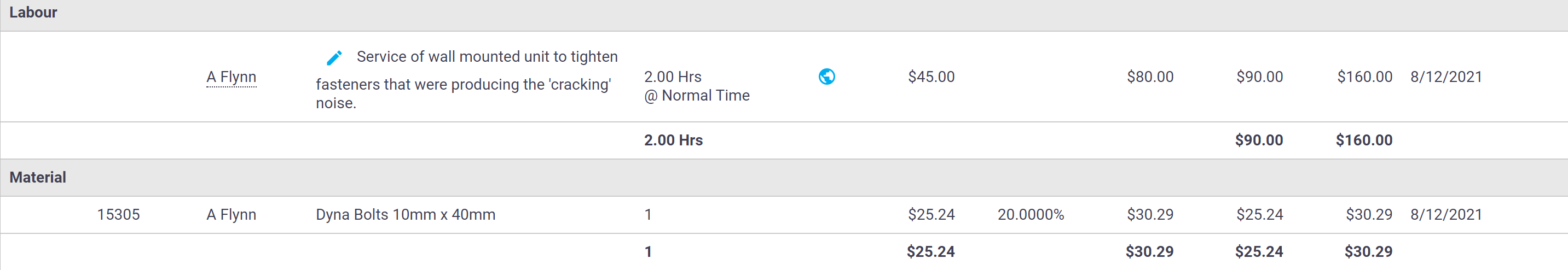
Lab & Line Items
When creating an invoice with the Lab & Line Items style, the records appear as shown:
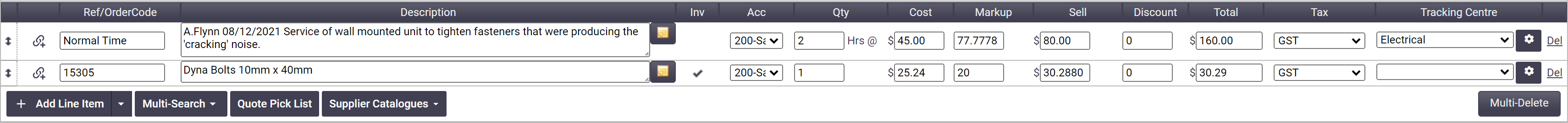
Simple
When creating an invoice with the Simple style, the records appear as shown: