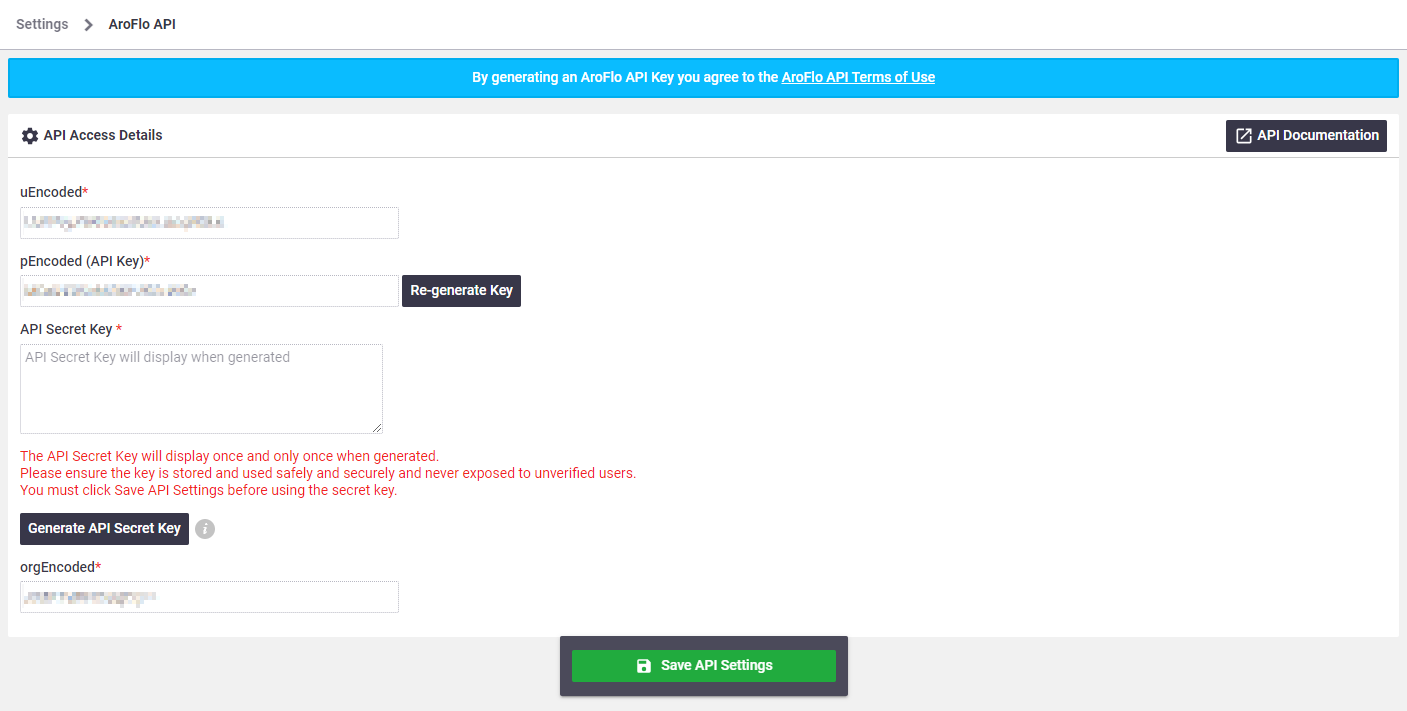The AroFlo API is designed to allow Accounting and job management software like SAP to connect to AroFlo to retrieve and update information, much like our integration with other accounting packages like XERO and MYOB. This page allows you to retrieve or regenerate your access details.
Request API Access
To access the AroFlo API, go to Site Administration > Settings > General > AroFlo API.
If you don't already have access to AroFlo's API, please send us a support request, stating that you need API access.
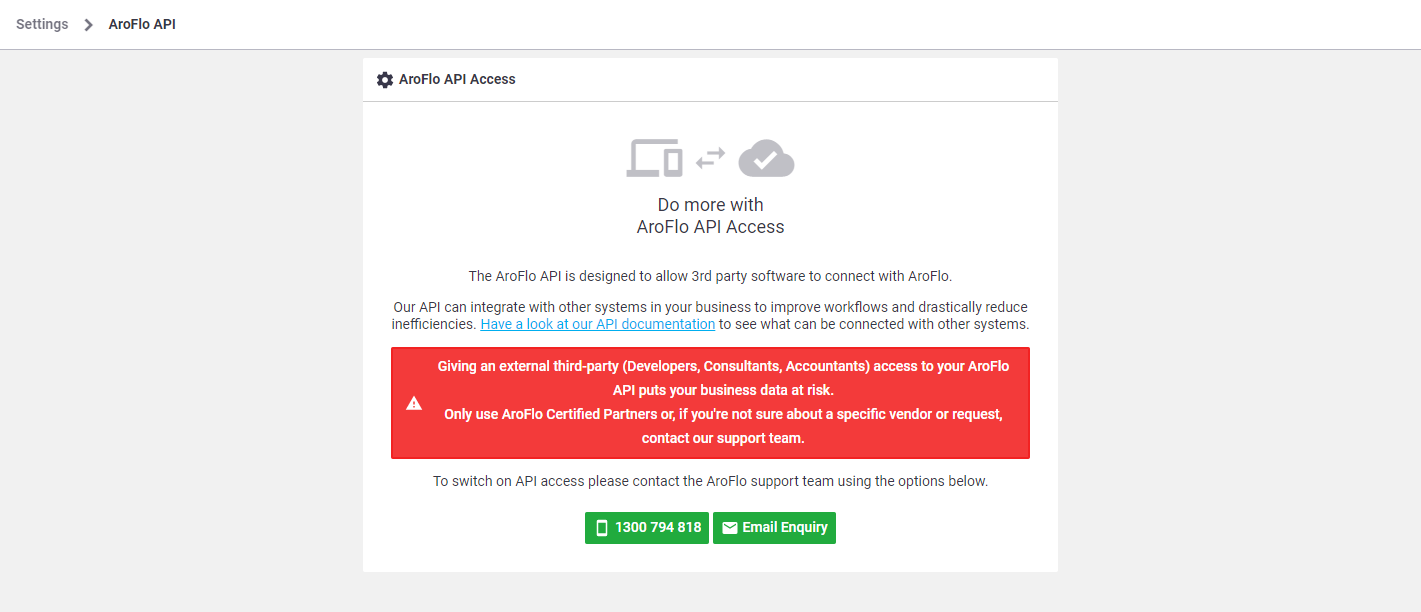
API Access Details
Once API access has been enabled, you can generate an API secret key:
- Click Generate Secret Key.
- Copy all fields to a secure location for use in their integration.
- Click Save to lock in the new Secret Key.
WARNING
The Secret Key cannot be retrieved and is only shown after the Generate Key button is pressed. If you navigate away from this page without copying it, then it will need to be regenerated.
If you generate a new Secret Key and click Save, you will have to update all existing integrations using the AroFlo API. This means accessing them and updating their API link to AroFlo with the new details.
Troubleshooting Authentication Failure
A common issue is forgetting to click Save after copying the Secret Key. This can result in the following error when accessing the API:
Authentication Failed - AroFlo API setup is invalid. If you receive this error, you forgot to Save after copying the Secret Key.
Refer to our API documentation using the link on the page.