Asset categories are used to organise your assets, e.g. Air Conditioners, Emergency lights or Vehicles. When you create an asset, you can assign it to a particular category.
To create an asset category:
- Go to Manage > Assets.
- In the Categories panel, click the
 (add category) icon.
(add category) icon. - 'New Category' will appear. Edit the category name as required and Save. (
 )
)

Sub-categories
|
To create a sub-category:
|
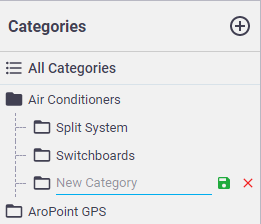 |
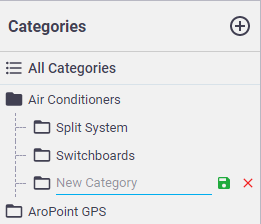 |
| You can add sub-categories within sub-categories, as necessary. A black folder indicates the category contains sub-categories and can be clicked to display them. A white folder indicates no further sub-categories exist within it. | 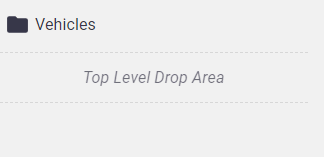 |
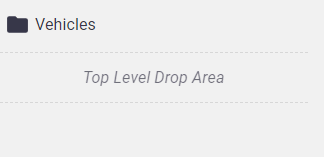 |