In today's digital environment, it's crucial to protect your information. Everyone has an important part to play in ensuring the security of your organisation’s data. This help article will explore essential security practices that everyone should adopt.
Access to Site Administration and Billing Portal
Site Administration is where to go to manage AroFlo users and edit your site settings so you can customise your AroFlo. The Billing Portal is where users can manage their billing or company account information. It's important that users who have access to these are trustworthy and understand the system well to maintain security and efficiency.
More on editing users | More on giving users access to Site Administration | Billing Portal
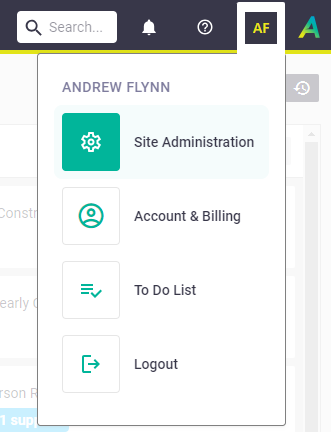
Multi-factor authentication (MFA)
Multi-factor authentication (MFA) offers an additional level of security for your AroFlo site. It requires users to enter a code obtained from an authenticator app (typically on their phone or tablet) before they can log in. MFA is a requirement for all users with access to Site Administration, the Billing Portal, and accounting integration.
More on setting up Multi-factor Authentication (MFA)

User email address
Ensure your users have an email address set up on their user card. If they don't, simply edit the user and enter the email address and Save. Alternatively, the user can edit their own user card and do this, provided they're in the Management permission group.
What is this email address used for?
AroFlo will use this email address for system-generated notifications, including Event Messages and also if ever we need to confirm the user's login attempt (e.g. if a login is detected from another location).
How to edit a user from Site Administration | How to edit your own user card from AroFlo Office

Password complexity
Ensure your AroFlo password meets the complexity requirements (at least 8 characters with 1 number, 1 letter, and 1 special character).
Password manager
You might want to consider or may already be using a password manager for this, e.g. Google Password Manager, LastPass, or 1Password.
How to reset a user's password in Site Administration | How to reset your own password in AroFlo Office