A User is an internal resource (i.e. staff member) who either has access to AroFlo themselves, or exists in the system so that their labour and timesheets can be recorded by someone else (e.g. an apprentice's hours might be recorded by their supervisor).
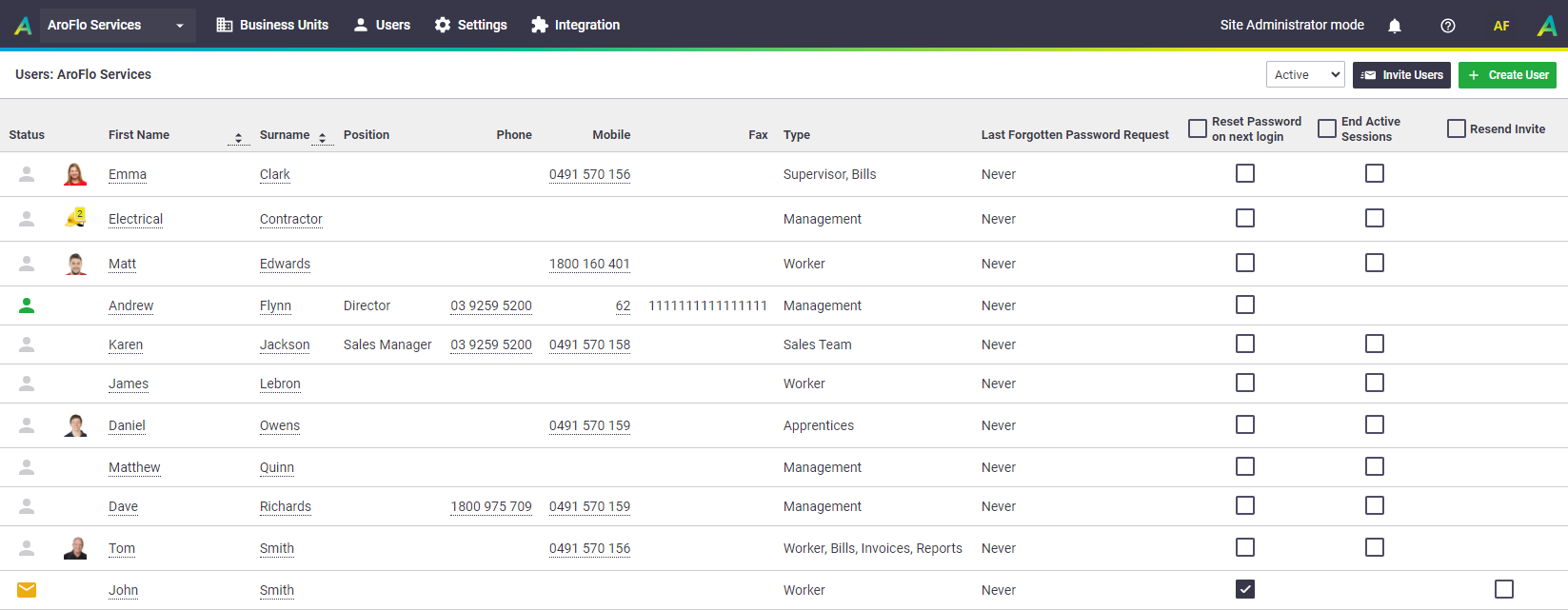
User settings let Administrators:
- create, edit and archive users
- control user access
- reset user passwords
- grant access to Google calendar
- enable GPS Field tracking.
You can either add users manually or take advantage of our convenient User Invites feature, which lets you email invitations to multiple employees who don’t yet have access to AroFlo.
Interested in learning through an interactive course in the AroFlo Academy?