The Home Dashboard features helpful widgets to help show you how your business is tracking, as well as workflow totals and an internal message board.
New to AroFlo?
New users will be greeted with a Getting Started widget which remains on the dashboard for 45 days from when your AroFlo site was created. See Getting Started Assistant for more info.
Switch to new Dashboard
If you're looking at the old dashboard, click Switch to Insights Dashboard at the top right to use our new Dashboard.
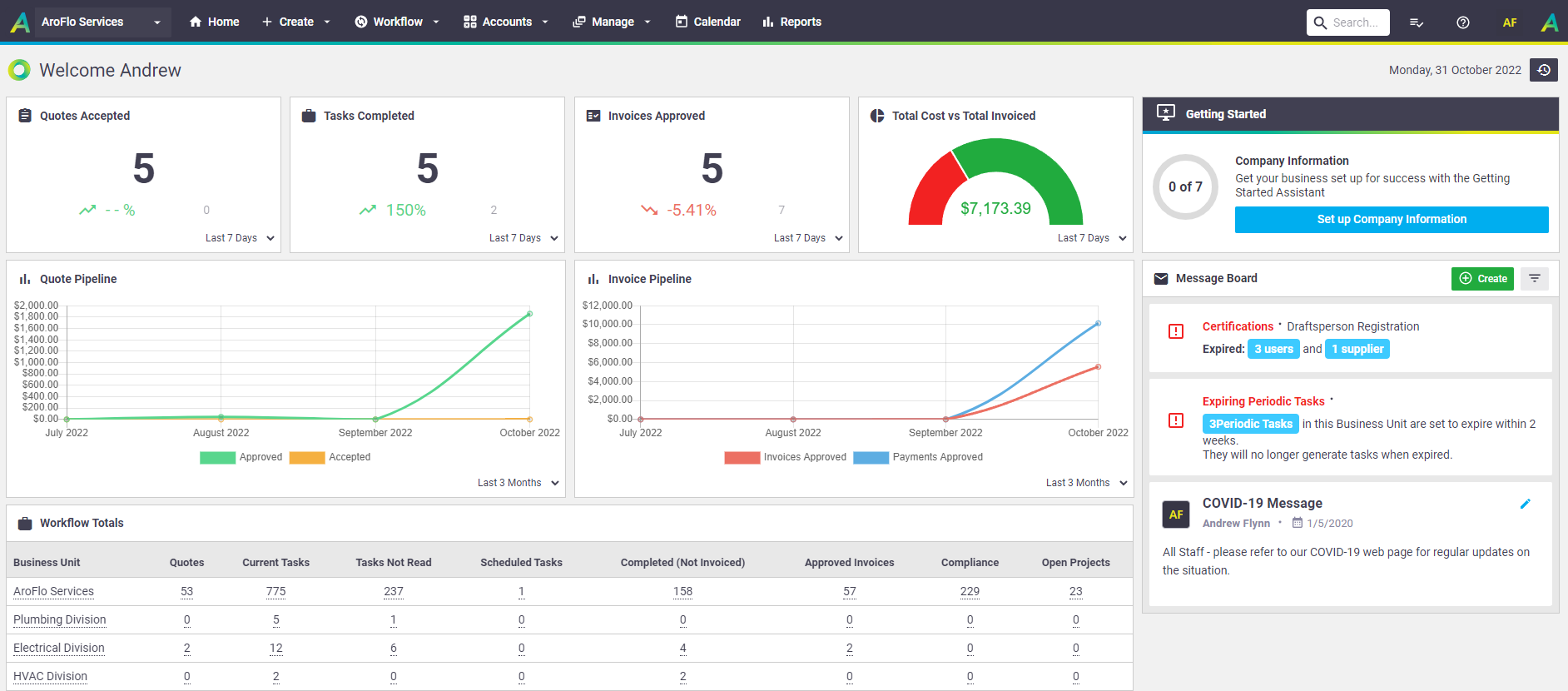
Hover over values in the widgets to display further information.
The widgets available to you will depend on your permission group, e.g. access to tasks, quotes, invoices, payments, and reports.
Widget information
| Widget | Description |
|---|---|
| Quotes Accepted | Number of quotes marked with an acceptance status of Accepted for the selected time period (e.g. last 7 days), as compared with the previous period. Click the value to open a list of Quotes with the acceptance status of Accepted. |
| Tasks Completed | Number of tasks marked as completed for the selected time period (e.g. last 7 days), as compared with the previous period. Click the value to open your completed task list. |
| Invoices Approved | Number of invoices marked as approved for the selected time period (e.g. last 7 days), as compared with the previous period. Click the value to open up a list of approved invoices. |
| Total Cost vs Total Invoiced |
|
| Quote Pipeline |
Value of quotes that have been approved and accepted for the selected time period (e.g. last 3 months).
|
| Invoice Pipeline | Value of Approved and Processed Invoices vs Payments for the selected time period (e.g. last 3 months). |
Workflow Totals
This area provides a snapshot of your business for the beginning of each day.
When does this information update?
Workflow Totals are checked every time you load the page, however, it may take a few minutes for the latest data to be displayed.
More information
| Total for | Description |
|---|---|
| Quotes |
Number of unapproved quotes. These are quotes owned by the Business Unit that are in status 'In Progress' or 'Pending Approval'. |
| Current Tasks |
Number of open tasks. These are tasks owned by the Business Unit that are in status 'Not Started', 'In Progress' or 'Pending Approval'. |
| Tasks Not Read |
Number of open tasks that have not been viewed. These are tasks owned by the Business Unit. They have not been opened by any user from the linked business unit. Tasks which are highlighted with light blue in Workflow > Tasks > Current. |
| Scheduled Tasks |
Number of open tasks that have a schedule for today or beyond. These are tasks owned by the Business Unit that have a schedule from 24 hours ago (Melbourne Australia time) to any time in the future. |
| Completed (Not Invoiced) |
Tasks that have been marked as completed, but have not yet had an invoice raised. These are tasks owned by the business unit that do not have an invoice (part or final), or have an invoice but the invoice status is 'In Progress'. |
| Approved Invoices |
Number of approved invoices that are waiting to be pushed across to an accounting system. These are invoices that are owned by the Business Unit or invoiced by a user in that business unit. |
| Compliance |
Number of open compliance forms. These are compliance forms owned by the Business Unit that are in open status (and not voided). It is important that compliance forms be closed the moment they are completed. |
| Open Projects |
Number of open projects. These projects owned by the Business Unit. |
Note about the totals shown
- The user viewing these total figures may not have access to some items. For example, their permission group may limit access to an item.
- Clicking on a total figure is only a shortcut to the relevant area. There is no filter to show only listed totals on those pages.
Need to reorder your business units?
Site Administrators can change the order of the business units that appear on the Job Control board. See Business Units for details.
Message Board
This is an internal notice board displaying messages posted to your business unit. Automated alerts for Certifications or Periodic task templates about to expire will also display here.
See Message Board for further information.
This message board is not available in AroFlo Field.