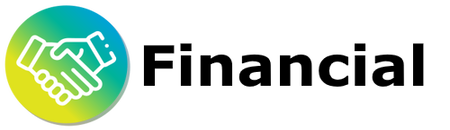
Subscriptions
What is the difference between AroFlo and AroFloGo?
AroFlo is a full-featured job management system that's designed for small to large trade and service businesses (minimum 3 users).
The AroFlo subscription with Premium Getting Started package includes:
- a dedicated Account Manager
- full training and set-up
- unlimited phone support, live chat and email support.
AroFloGo is a light product that gives sole traders the essential tools they need to run their business on the go (minimum 1 user).
The AroFloGo subscription includes:
- limited phone support (up to 30 mins per month)
- option to purchase hourly support packages
- unlimited live chat and email support.
How do I upgrade from AroFloGo to the full-featured AroFlo system?
You can upgrade to our full-featured system at any time. Our Sales team would be happy to give you a demonstration of AroFlo before you upgrade - just give us a call to arrange a suitable time.
If you're ready to go ahead and upgrade, please contact our Accounts team and they will assist you with your request.
Does your system work with sub-contractors?
Full AroFlo users can create logins for individual contractors to allow them to access and complete jobs that are assigned or scheduled to them. Please note that there is an additional monthly charge for each contractor that accesses AroFlo. For more information, see Contractor Access.
This feature is not available to AroFloGo users.
Billing
How does your active user pricing work?
AroFlo subscription - An AroFlo subscription with document storage and an active integration link starts off with a minimum of 3 active users. For each new active user after this, we automatically add a charge per month. See the AroFlo pricing schedule for more information.
AroFloGo subscription - You simply pay per month for each active user (minimum 1 user). See the AroFloGo pricing schedule.
*All pricing is AUD excluding GST.
What is a passive user and how much do they cost?
A passive user is someone who does not need to access AroFlo but needs to be in the system for scheduling and timesheet purposes. Please contact AroFlo Customer Service for more information on what a passive user is and how it affects your billing.
When will I receive my first monthly bill?
At the end of your free subscription period, monthly billing for your subscription will commence. We'll send you an invoice at the end of each month and payment will be processed in accordance with your direct debit request.
How can I update my direct debit details?
Please call our Accounts team.
I want to pay an invoice but it doesn't have your banking details
Please call our Accounts team to make a payment.
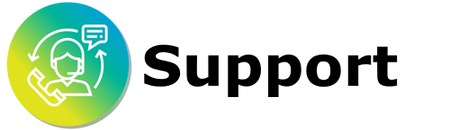
Consulting and training
How much training and support will I get?
AroFlo subscription - With the Premium Getting Started package you will be assigned an Account Manager who will work with you to develop a flexible learning plan based on your individual requirements and business workflow over 12 strategic sessions.
AroFloGo subscription - Your AroFloGo subscription gives you:
- 30 minutes per month of phone / Remote Support
- Live Chat Support
- Submit a Support Request
- Help Centre (interactive tutorials, videos and help pages).
You can purchase hourly support packages or upgrade to our Premium Support Package at any time. Simply contact our Customer Service team and they'll organise it for you.
Will you train all of my staff, including new staff in the future?
AroFlo subscription - Our initial set-up and training package is designed to train an 'AroFlo Champion' - one person in your business who will learn the system and train your other users. We can accommodate up to three people on your Zoom sessions - just make sure they can all hear and see what is going on during the session.
You can purchase additional training hours if you need us to train other users by contacting AroFlo Customer Service.
AroFloGo subscription - AroFloGo users do a lot of their initial training via the AroFlo Academy, with 30 minutes per month of phone support from our Customer Service staff. If you'd like additional support, or if you'd like additional users trained, you can purchase one of our pre-paid hourly support packages, or our premium support package. Please contact AroFlo Customer Service for more information.
Accounting Integration
Does the training and set-up fee include accounting integration?
Outside of the Premium Getting Started Package there is an additional one-off fee (per company file) to set up an accounting integration link, plus an ongoing annual maintenance fee. Please see our AroFlo pricing schedule for set-up costs.
If you would like a quote to set up an integration link for your accounting package, please contact our Customer Service team.
Do I need an accounting integration to use AroFlo?
No, you don't have to integrate your AroFlo site with your accounting package to enjoy the benefits of AroFlo. Even without integrating, you can still send invoices directly from AroFlo. You'll just need to manually enter these into your accounting package, and then mark them as processed in AroFlo. However, we do highly recommend using an accounting integration if you can.
What do I need to do before I integrate my accounting system with AroFlo?
To ensure that we can successfully set up your accounting integration with AroFlo or AroFloGo, you will need to:
- Check that all of your clients and suppliers exist in AroFlo prior to the integration session.
- Know the Tax Codes and Account Codes that relate to your AroFlo Task Types, Invoices, Payments and Purchase Orders.
- Have the relevant Admin login details/privileges to access your accounting system.
- Back up your accounting file prior to the integration session (if your accounting system provides a back-up option).
Additional requirements for desktop accounting packages
- Desktop packages are longer and more involved to integrate with AroFlo and as such attract a higher price. Please contact customer service to request a quote for integrating them.
- This software is for PC / Windows only. Please call our Customer Service team to discuss possible Apple MacOS solutions.
- Install the desktop software on a computer that has access to your accounting system files.
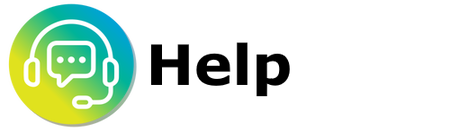
AroFlo Help Centre
You can click on the question mark icon in the top right of your AroFlo site to send an email support request, start a live chat, or search our Help and Training resources.
Phone Support
If you need urgent assistance, please call our Customer Service team on the numbers below between 8:30am and 5:00pm, Monday to Friday (Melbourne, Australia time, public holidays excluded).
 |
 |
 |
| AU: 03 9259 5200 | NZ: 09 8871 130 | US: 415 651 3496 |
After-hours support
For business-critical issues after hours, call one of the above support numbers. If we can't answer immediately, please leave your details and we'll call you back asap.