
AroFlo is a cloud-based job management software built specifically for trade businesses and service professionals working throughout all industries, and can be used whether you're in the office using a desktop or laptop, or whether you're on the go and using a mobile phone or tablet.
AroFlo contains many features for automating and streamlining your workflow, including:
|
|
|
This page will run through the following FAQs:
- Can I import clients and suppliers from Xero into AroFlo?
- Can I integrate Xero with AroFlo?
- Can I import current open jobs into AroFlo?
- Does AroFlo offer drag and drop job scheduling?
Can I import my clients and suppliers from Xero?
| Yes! We've recently introduced a handy Getting Started Assistant which is a quick and easy way to help you set up your AroFlo site, including importing clients and suppliers from Xero. | 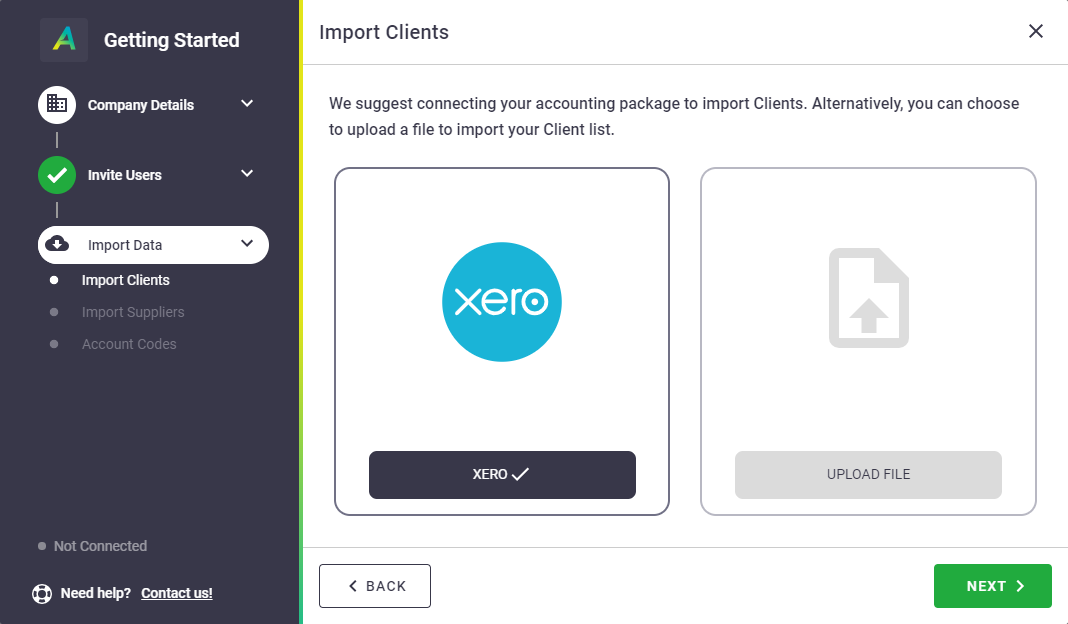 |
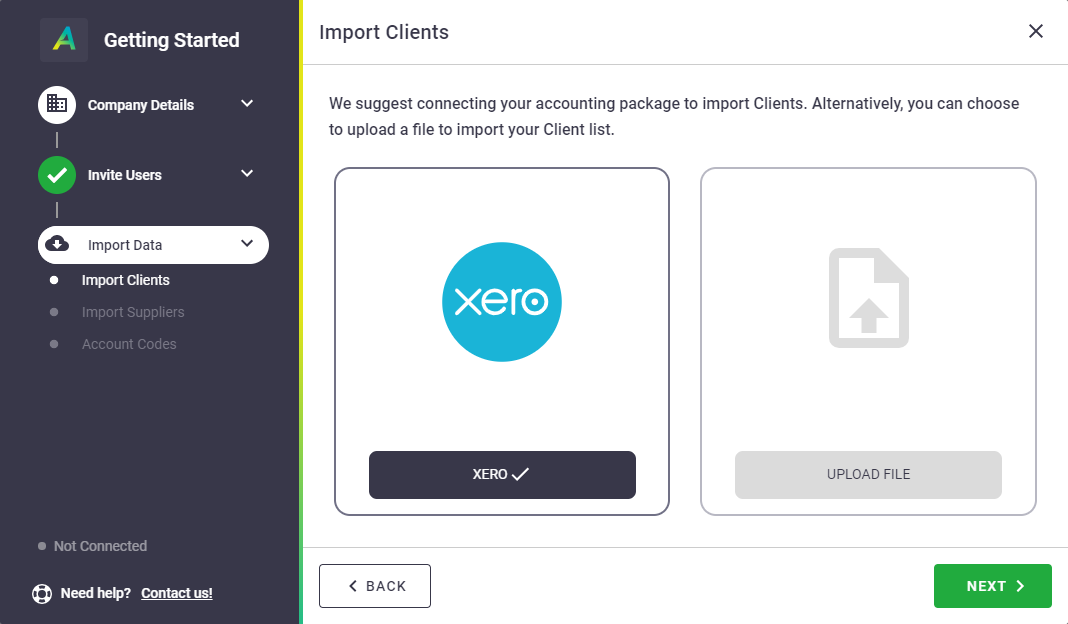 |
Can I integrate Xero with AroFlo?
|
As part of the Getting Started Assistant you can also connect Xero to AroFlo, including importing your account codes. |
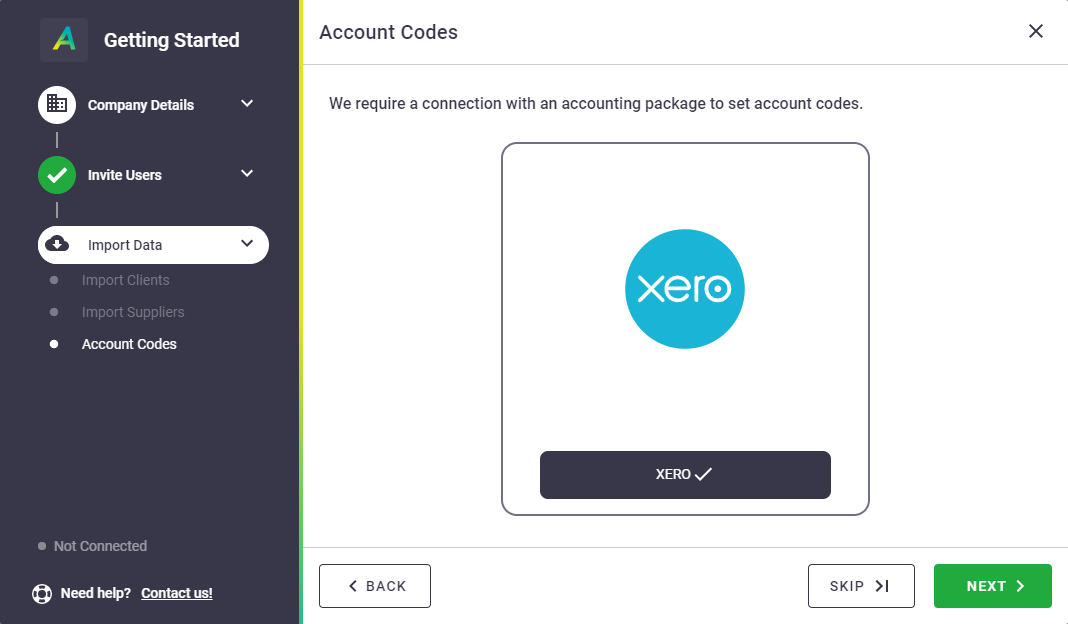 |
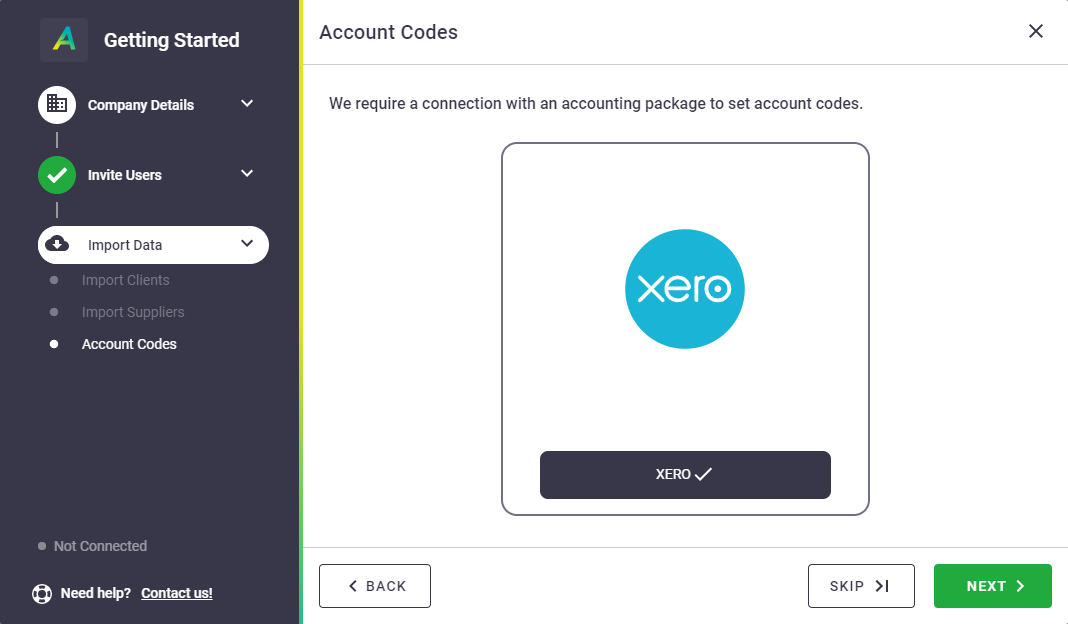 |
Can I import current open jobs into AroFlo?
| Yes. Using AroFlo's Bulk Data Import feature, you can import the basic details of current open jobs into AroFlo using an Excel spreadsheet, to turn them into tasks. See Bulk Data Import for more information. | 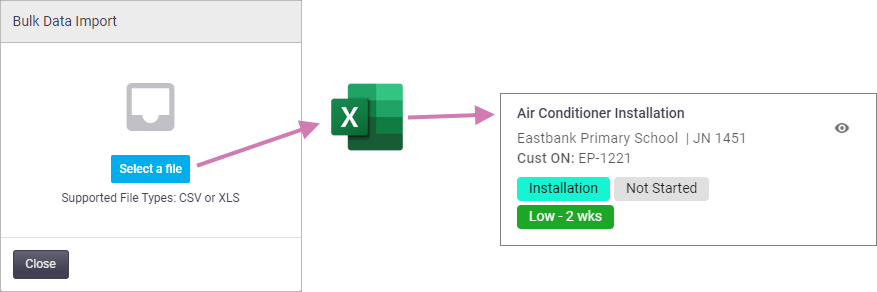 |
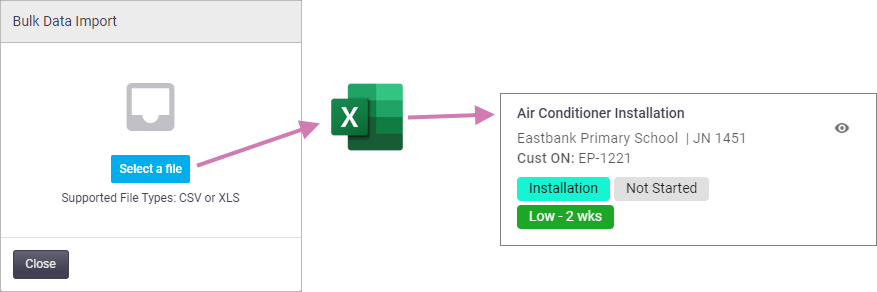 |
Does AroFlo offer drag and drop job scheduling?
|
Yes. You can simply drag and drop tasks onto your calendar and schedule them this way. In addition, you can also drag and move schedules to change the time and/or who it's scheduled to. |
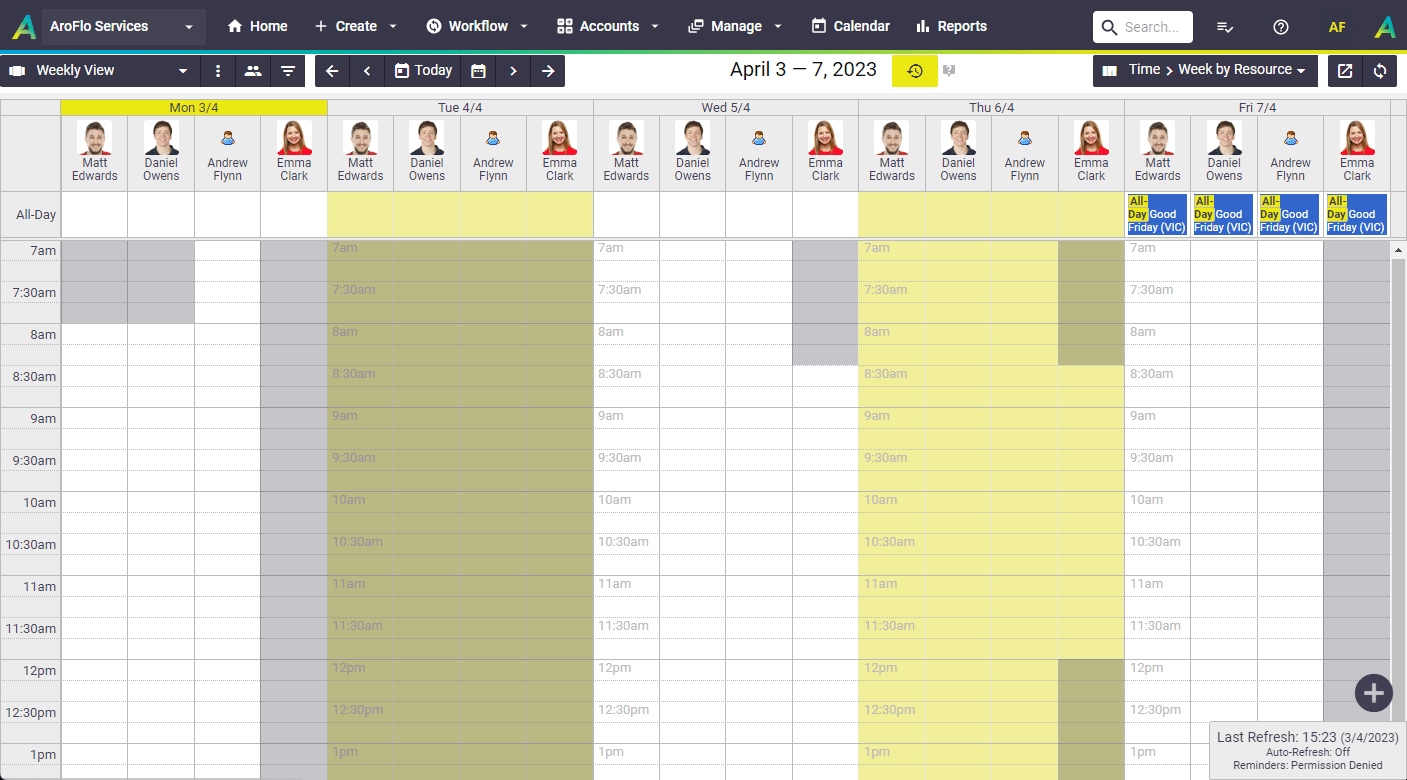 |
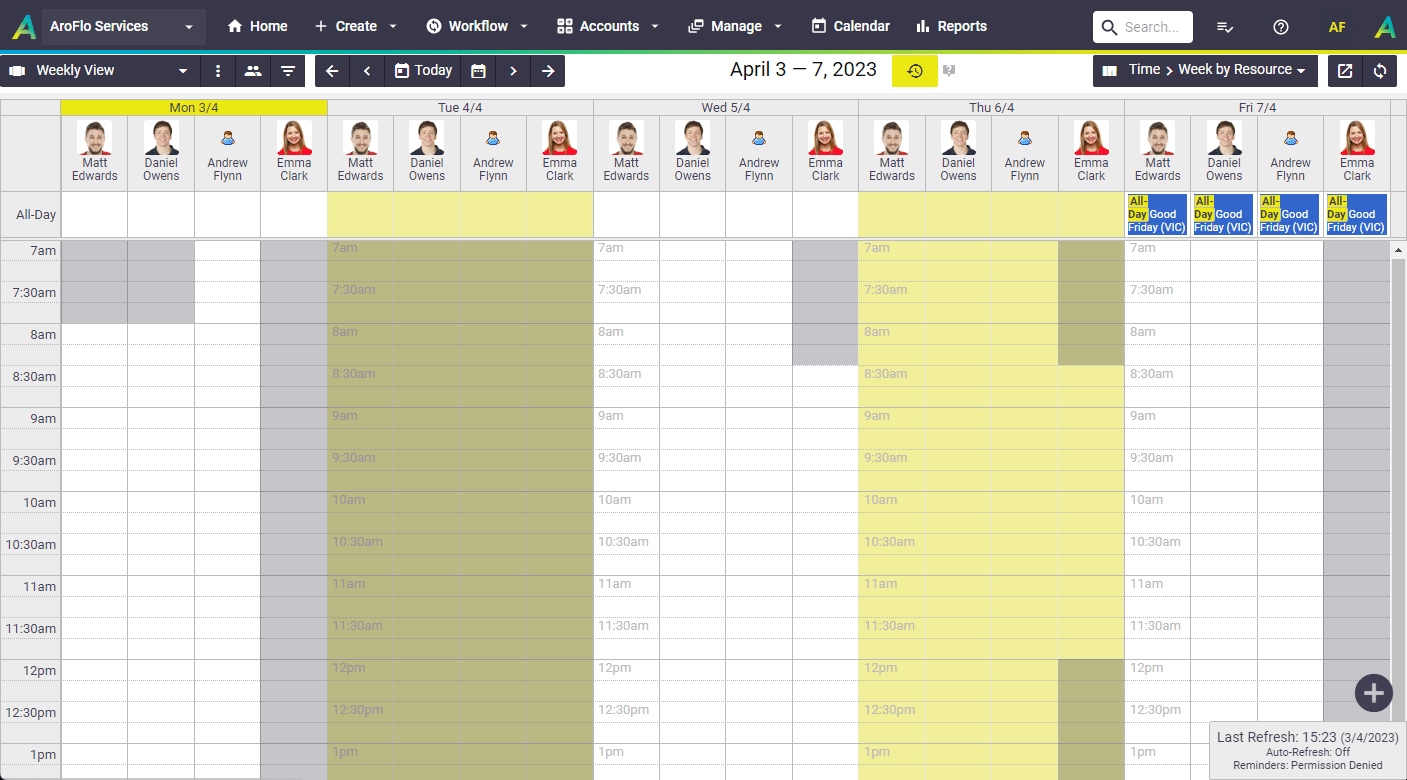 |
How do I get started?
If you'd like to know more about transitioning to AroFlo, chat to one of our friendly sales consultants today on 03 9259 5200.