General Troubleshooting
If your GPS device is not working, please check the following:
- The unit is plugged in (either to an OBD port or hard-wired to your vehicle)
- You have a full-sized SIM card (not micro or nano)
- The SIM card has a data plan (or credit for pre-paid SIMS) and has been correctly inserted into the device
- The SIM card in the device has been activated (see instructions from your telco).
If the unit is still not working after checking the above, please submit a Support Request containing the following details:
- The name of the AroFlo Asset being tracked
- The mobile number of the SIM card
- The name of the telco that provided the SIM card
- The Access Point Name (APN) number (you may need to contact your telco for this)
- A photo of the device with the SIM card installed (if possible)
- The make, model and year of the vehicle
- Whether the GPS device is plugged in direct or via an extension cable
- For ATrack AX9 devices only: the number of times the device beeps (see chart below)
No. of Beeps |
Meaning (Staff use only) |
|---|---|
| 1 | Device power ON |
| 2 | OBD protocol connected |
| 3 | GSM/GPRS connected |
| 4 | GPS location determined |
- The LED status.
A video of the LED lights can be helpful to us in diagnosing the problem. You can upload a short video to the Support Request page.
LED Status Guide
ATrack AX9 LED Status
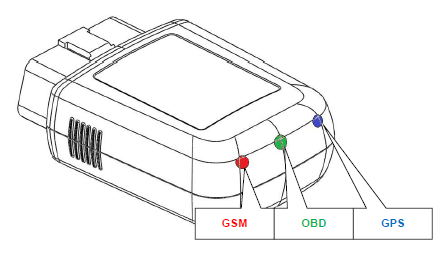
| LED Indicators | Colour | LED Status | Description (Staff use only) |
|---|---|---|---|
| OBD | Green | Solid OFF |
OBD protocol not found |
Fast blinking |
OBD-II data transmission |
||
Blinking every 10 seconds |
Deep sleep mode |
||
| GPS | Blue | Solid OFF |
GPS power OFF |
Blinking every 1 second |
GPS location not yet found |
||
Solid ON |
GPS location determined |
||
| GSM | Red | Solid OFF |
GSM power OFF |
Blinking every 1 second |
GSM no signal |
||
Blinking every 2 seconds |
GSM registered |
||
Solid ON |
Assigned server connected |
ATrack AK7 LED Status
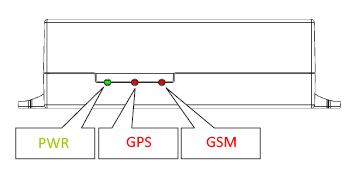
| LED Indicators | Colour | LED Status | Description (Staff use only) |
|---|---|---|---|
| PWR | Green | Solid On |
In full operation mode |
1 blink (0.1 second) in every 10 seconds |
In sleep mode |
||
1 second On, 1 second Off |
GPS module off, external power lost, running on backup battery |
||
| GPS | Red | 0.7 seconds On, 0.7 seconds Off |
Searching for GPS signal |
Solid On |
GPS location determined |
||
| GSM | Red | Off |
GSM module off |
0.7 seconds On, 0.7 seconds Off |
Searching for GSM signal |
||
0.2 seconds On, 0.2 seconds Off |
Registered to GSM network |
||
2 blinks in every 2 seconds |
Connected to GPRS network |
||
Continuous blinking |
SIM PIN error |
||
| Solid On | Connected to Server |