|
Back Orders are duplicate purchase orders, created from unfulfilled items from purchase orders. Back Orders can only be created from AroFlo Office but can be viewed using AroFlo Field. Back Orders still have the same amount of functionality as purchase orders including the layout and ability to add items. |
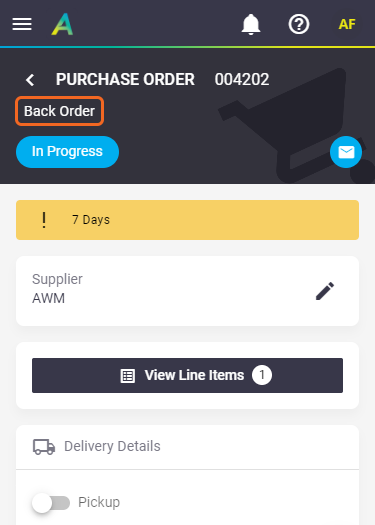 |
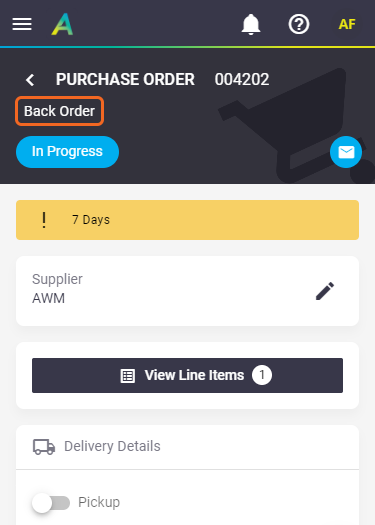 |
Identify a Back Order
There are a few ways you can identify a back order:
Prefix
| From the Purchase Order list or task purchase order list, Back Orders will contain a prefix of 'BO' as opposed to ‘PO’. | 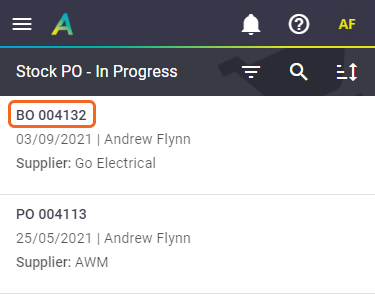 |
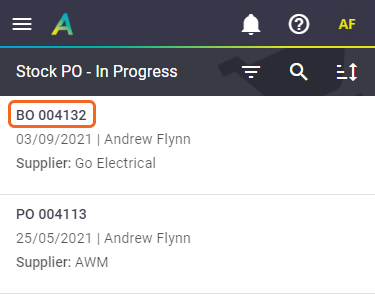 |
Order header
|
For back orders created from stock purchase orders, the header will say 'Back Order' as opposed to 'Stock Order'. Back Orders created from Task Orders will still say 'Task Order' in the header. |
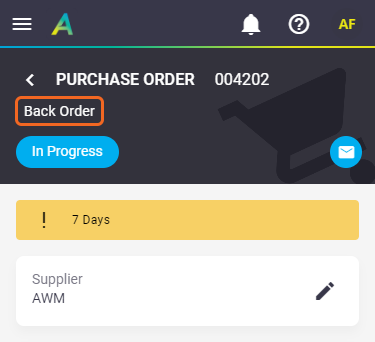 |
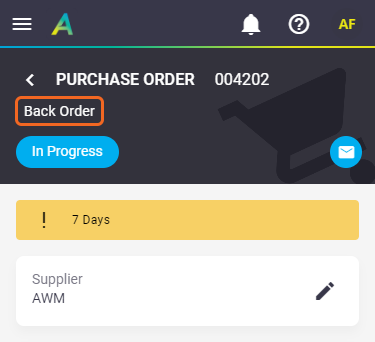 |
Link to original order
| The back order will contain a link to the original purchase order in the More tab. | 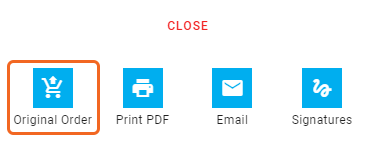 |
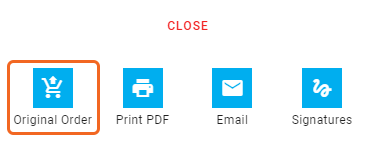 |
Order notes
| The back order will contain a note saying it's made up of unfulfilled items from the original order, and it will also contain an additional note indicating that the order has been split, which copies across from the original purchase order. | 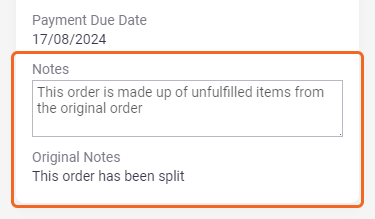 |
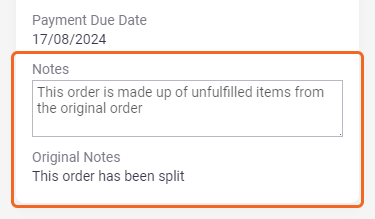 |