Take advantage of AroFlo's supplier invoice import feature and create an efficient purchasing workflow that not only saves you time but also reduces the risk of errors.
This feature allows a Field user to quickly raise a Purchase Order (PO) without any items, give the PO number to the supplier cashier and then have all items from their invoice imported via email into AroFlo. When the supplier invoice is received, AroFlo will populate the line items from the invoice directly into the PO, create a bill for the order, upload a copy of the supplier invoice to the Documents & Photos tab of the Bill, and email a copy for your records.
To get started with supplier invoices, you need to create a direct email address within AroFlo.
- An imported invoice must be from our supported suppliers list.
- As of October 2024, we will no longer be adding new suppliers for our Supplier Invoice Import feature, as we have introduced the AI Bill Scanner feature. Already supported suppliers will continue to work and you can still use the steps below to set this up. We will continue to update imports for existing suppliers until the end of 2024.
Supplier invoice import does not currently support Invoices with a back order.
Set up a supplier invoice import
You can set up a supplier invoice import for any supported supplier.
- Go to Office > Accounts > Suppliers.
- Select your preferred supplier from the list.
- Scroll down to Settings and click Email Import to Bill.
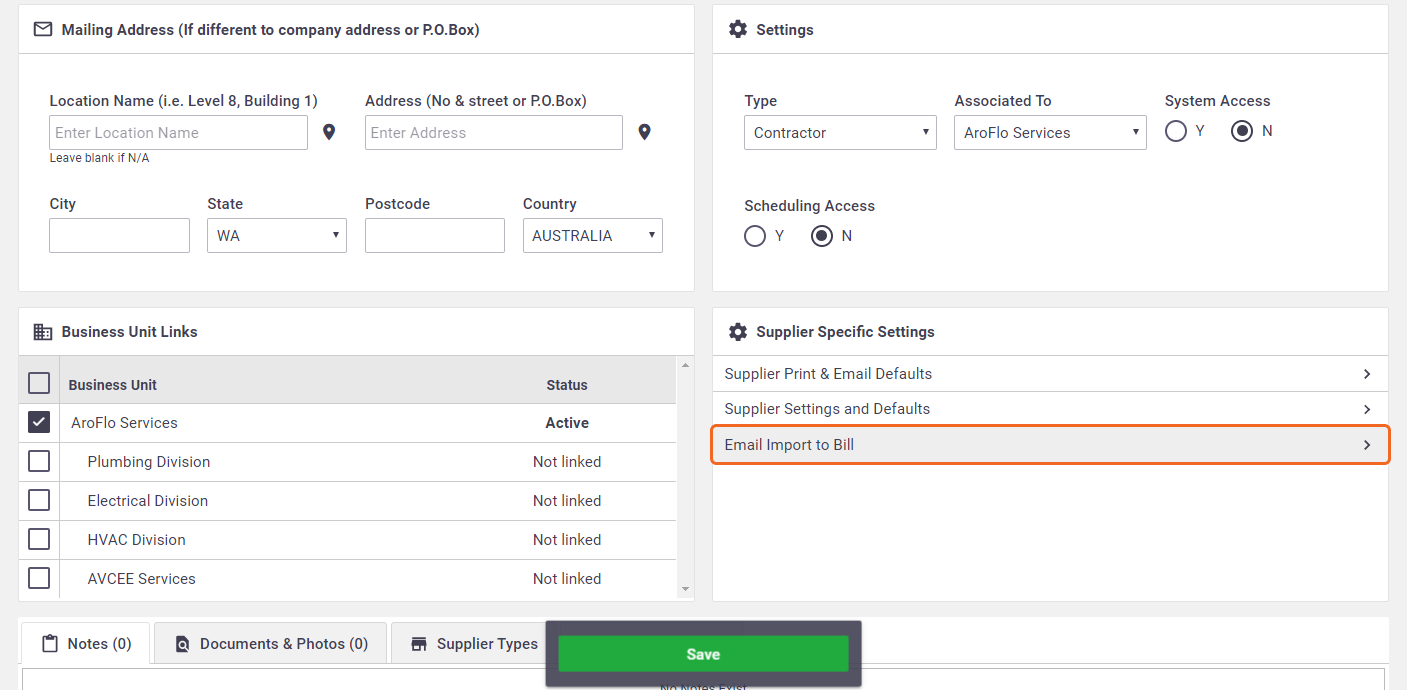
- Go to Configure Email & Import Settings and follow the instructions there.