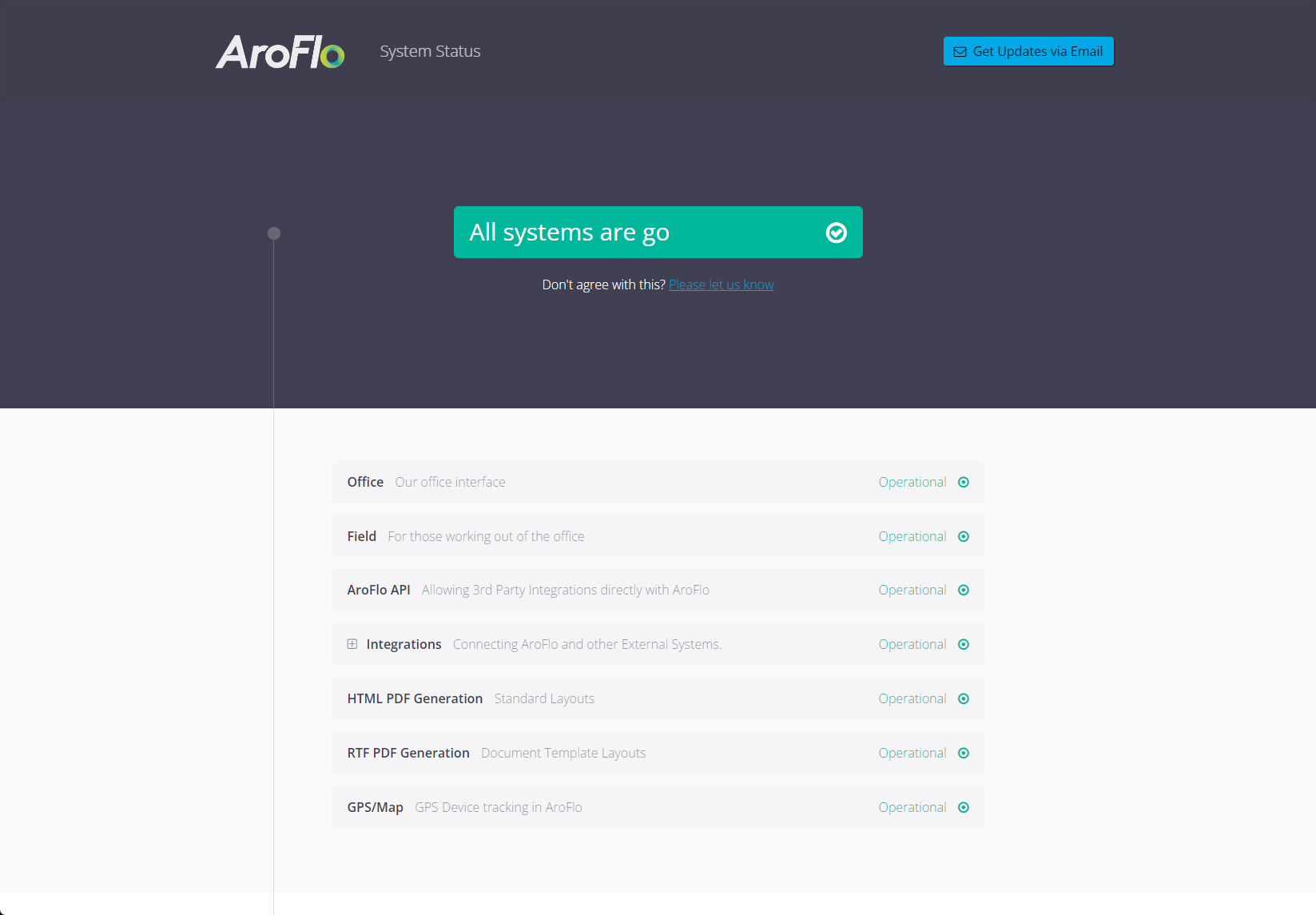We're constantly working on AroFlo to make sure it supports your business the way you need it to. When we improve something in AroFlo, or when there's an unexpected problem, we use a mix of the following to let you know as soon as we can.
AroFlo Notifications
When you see a number counter on the Help icon  at the top-right corner of your AroFlo site, it means there are notifications waiting for you. Click this, then click Notifications. at the top-right corner of your AroFlo site, it means there are notifications waiting for you. Click this, then click Notifications. |
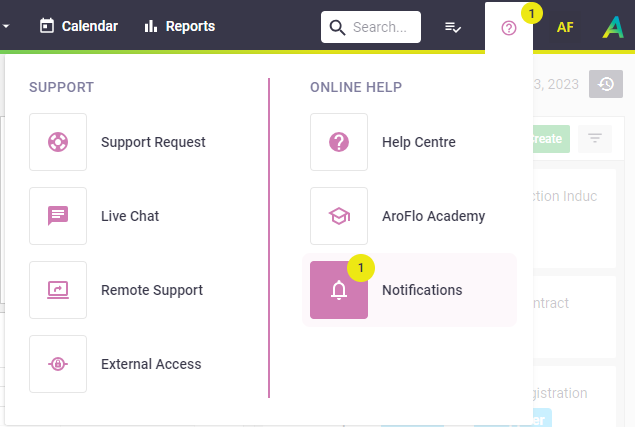 |
This is also available in AroFlo Field
Show me
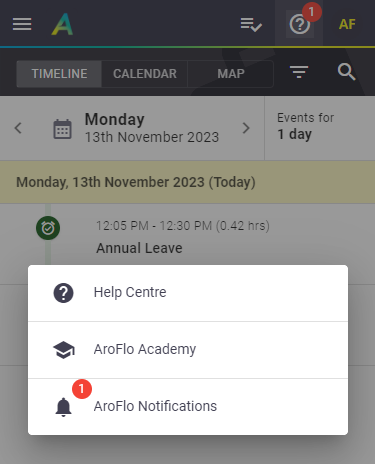
Click on the name of the notification to open it. When you've read it, click the envelope icon to mark the message as read.
In AroFlo Field, opening the notification will automatically mark the item as read.
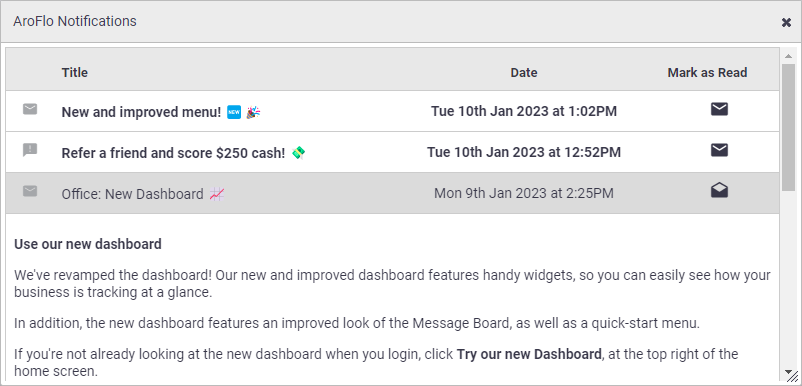 |
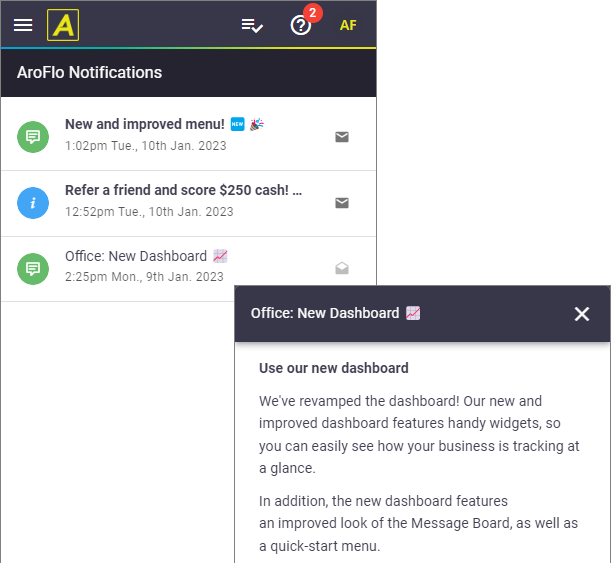 |
- AroFlo Notifications normally remain available for a week.
- Smaller updates are included in our Feature Updates Blog which is on our website.
Announcements
From time to time, we may feature helpful announcements on menus, e.g. Workflow menu, Create menu, or the Help menu.
Workflow menu
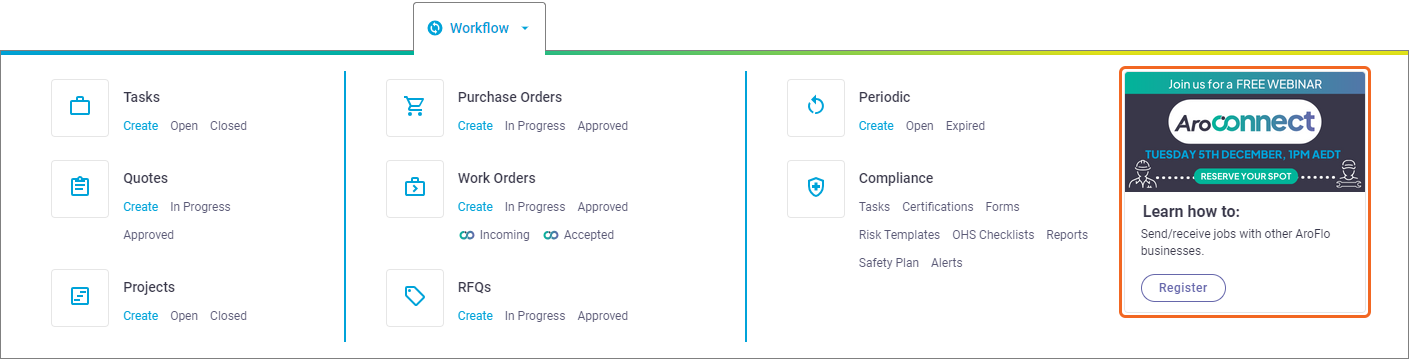
Help menu
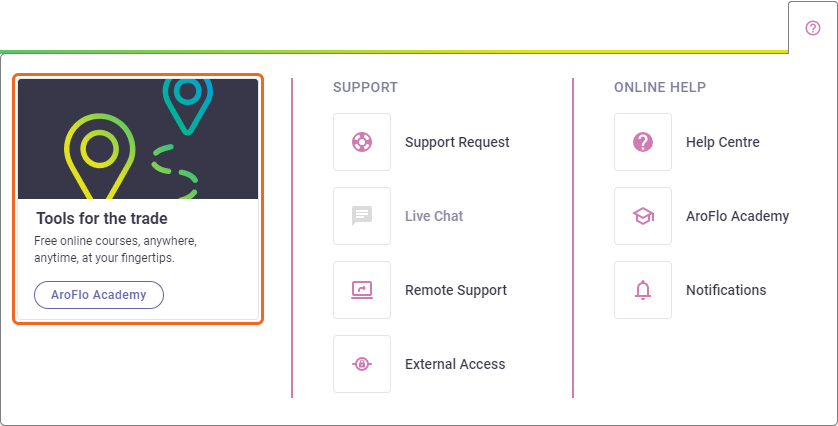
Banners
For some announcements, we place a coloured banner across the top of your AroFlo screen, just under the main menu. There is usually an AroFlo notification published as well (see above). Once you've read the banner, you can close it by clicking the X in the top-right, so it's not taking up space on your window.
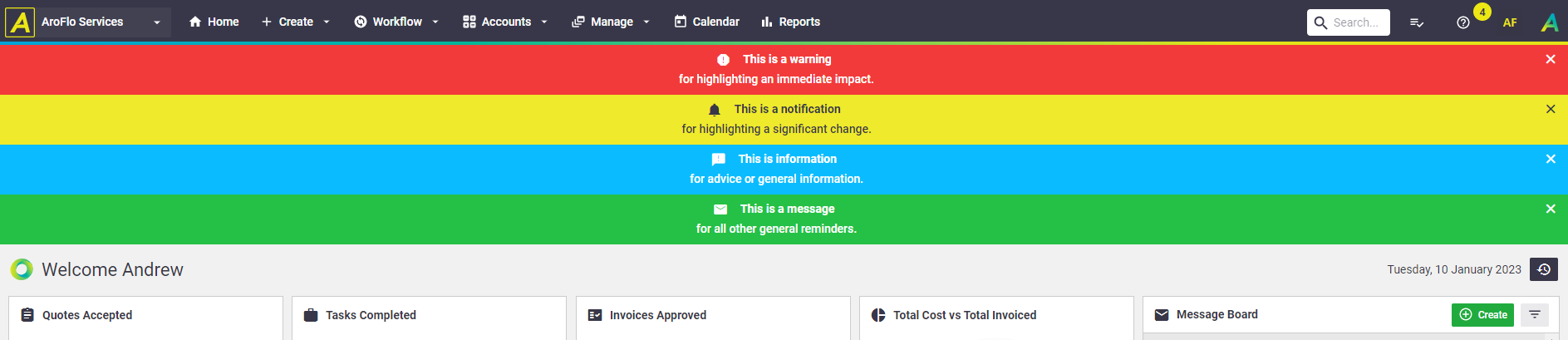
AroFlo System Status Page
If there is an unexpected problem, such as a third-party outage, we update the AroFlo System Status Page so you can see what's going on. You can sign up for email alerts from our status page.