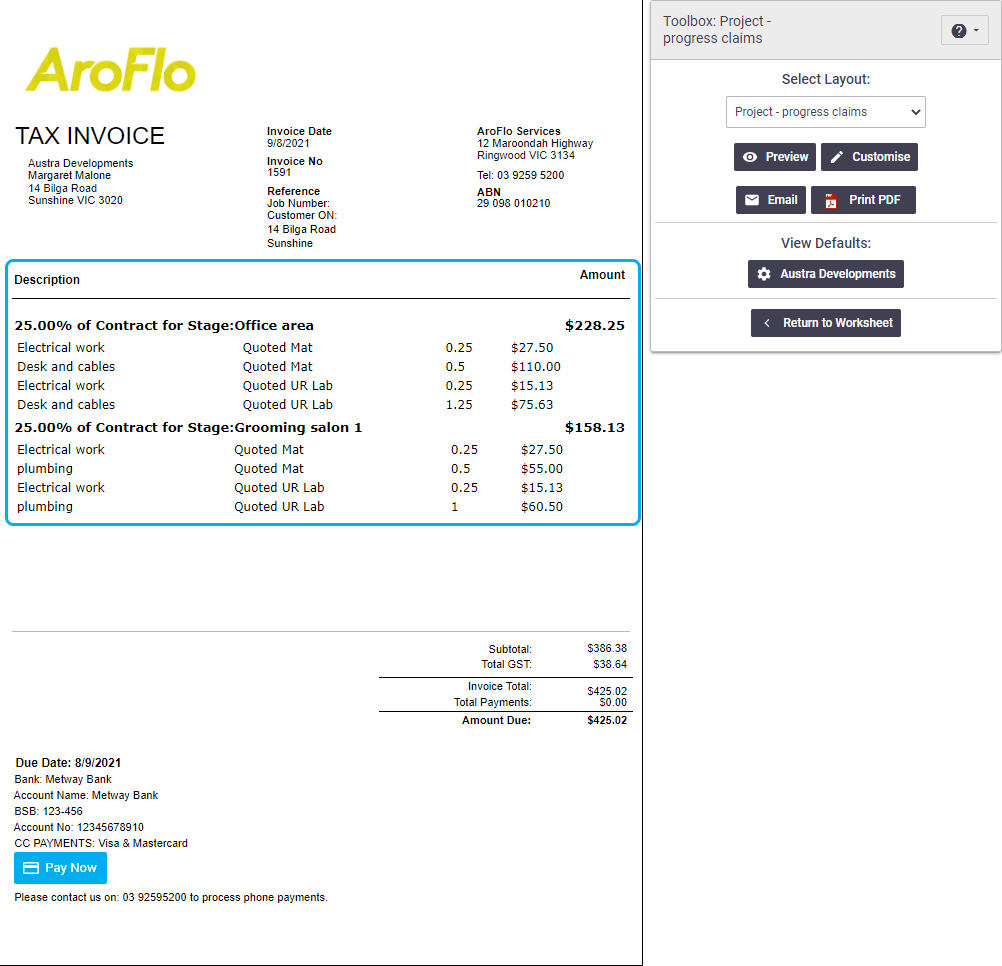AroFlo provides a range of ready-to-use standard layouts that you can use for your project invoicing. Alternatively, you can create customised layouts using a variety of project-specific data elements and tables that are available in the layout editor.
The examples below are some commonly used project tables which you can add to your layouts.
- To learn more about our standard layouts and customisation, refer to Layouts.
- As well as the below information, we also have some sample custom layouts which are ready for you to import into your AroFlo site. These have been prepared for you by AroFlo staff and may be altered to suit your requirements. See Sample Custom Layouts.
Project totals
This table lists a summary of your project and the values claimed.
It's most suited to projects with a contract value and regular progress claims.
Columns
Project Name, Contract Value, Claimed to Date, Claimed %, Balance to Claim, Variation Value, Project Value
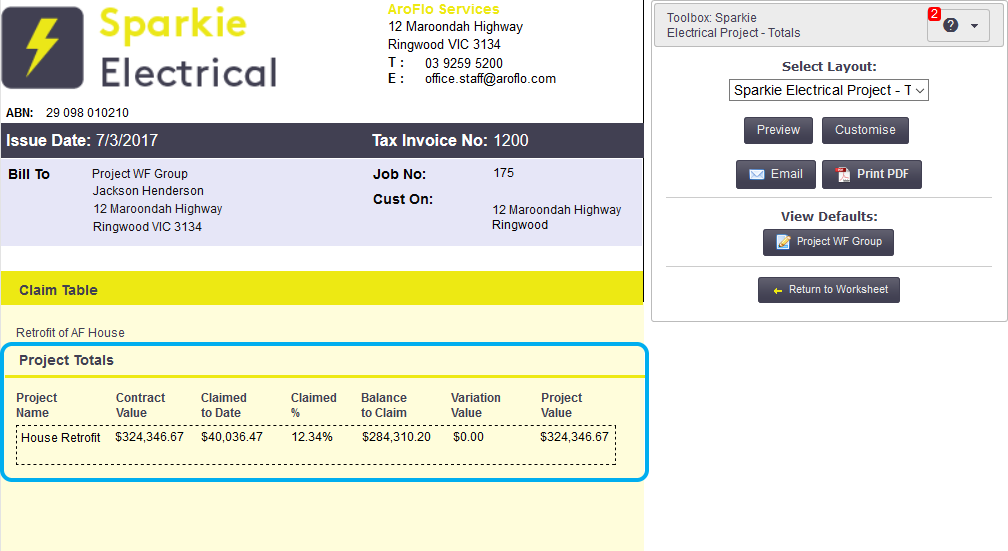
Project totals (stage)
This table lists stages in your project and details on the values claimed.
It's most suited to projects with a contract value and regular progress claims.
Columns
Stage, Stage Status, Stage Substatus, Contract Value, Claimed to Date, Claimed %, Balance to Claim, Variation Value, Project Value (EX), Project Value (INC)
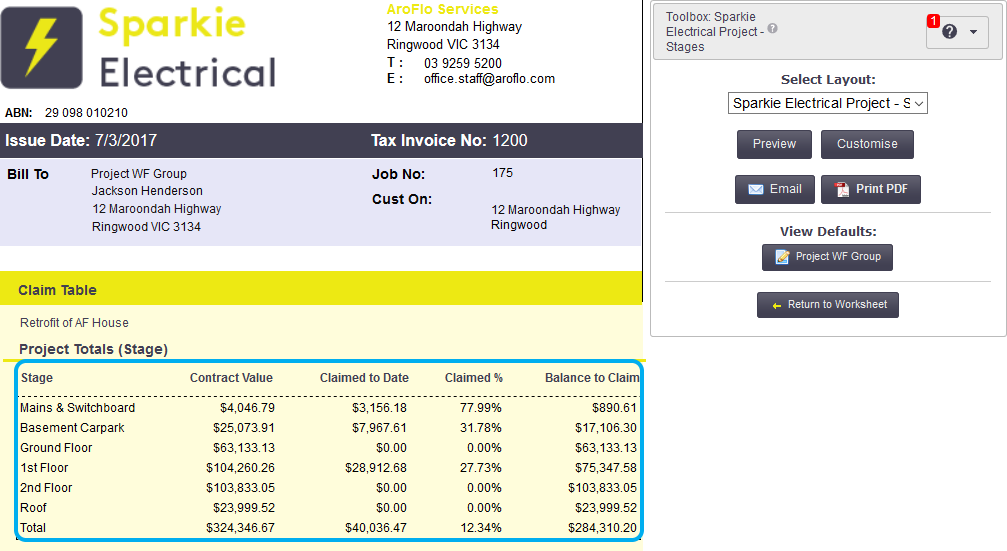
Project totals (tracking centre)
This table lists the Tracking Centres in your project and details on the values claimed.
It's most suited to projects with a contract value and regular progress claims.
Columns
Tracking Centre, Contract Value, Claimed to Date, Claimed %, Balance to Claim, Variation Value, Project Value (EX), Project Value (INC)
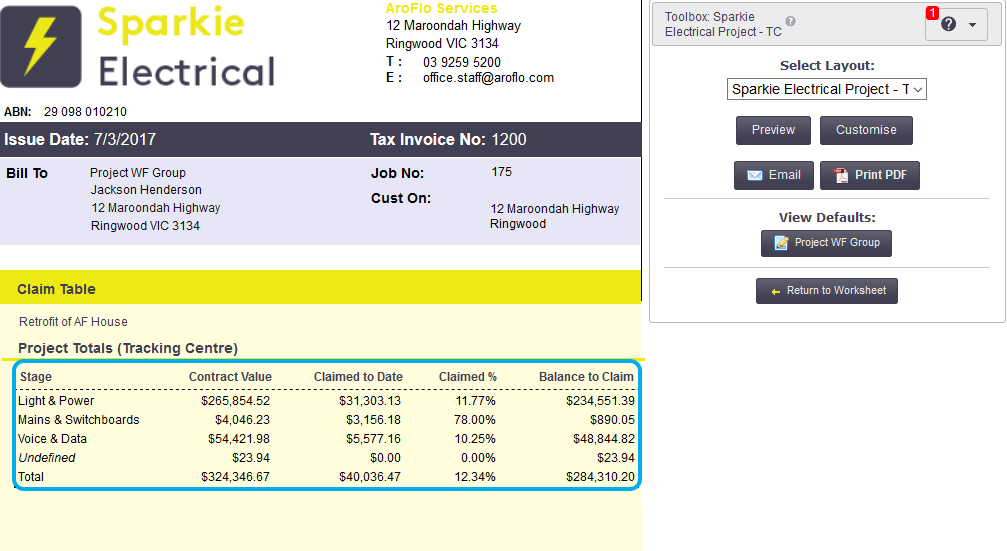
Project invoice history
This table lists previous invoices on the project and includes descriptions, payment details and retentions.
It's most suited when you need to show a list of previous invoices.
Columns
Invoice No, Description, Total, Total (INC), Total Tax, Amount Paid, Amount Due, Retention Value, Total less Retention, Total Tax less Retention, Payments Total, Balance Due.
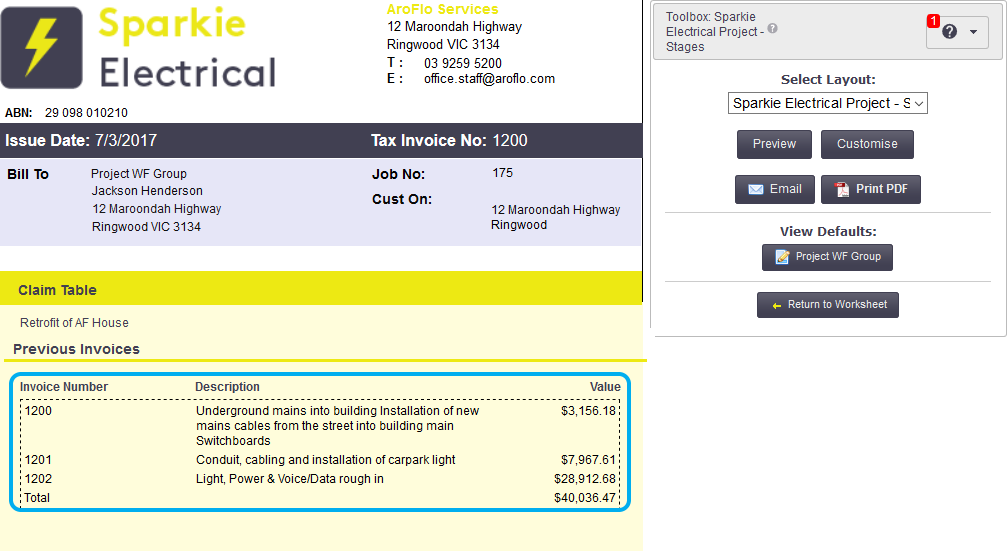
Project simple / project detailed
Displays invoice items for a collated project invoice.
All tables also have a format without variations and using variations only.
These are most suited when multiple tasks are linked to a project and you collate task invoices into one single invoice.
Project simple displays all invoice items for a collated project invoice.
Columns
Task, Ref, Customer Order No, Value, GST, Total, Job Number, Invoice Short Description, Task Completed Date.
Project detailed displays all invoice items for a collated project invoice, grouped by task.
Columns
Quantity, Item, Type, Unit Charge, Total, Order Code, GST, Total (INC), Document Image (variety of sizes)
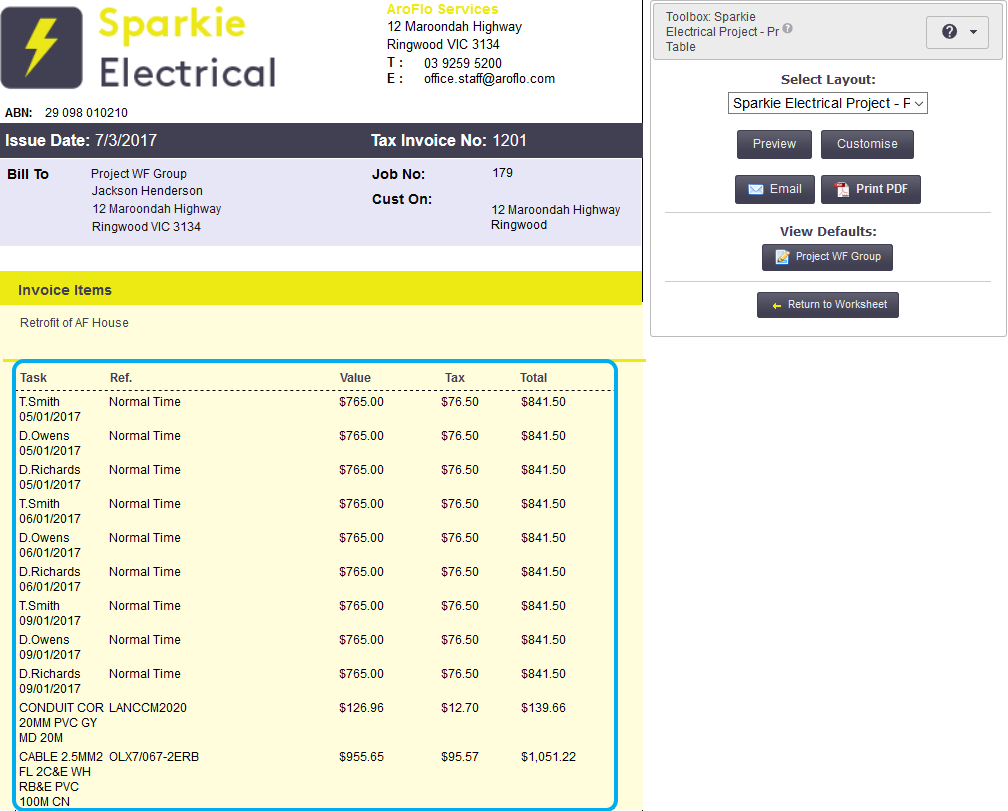
Project Collated
Displays invoice items for a collated project invoice.
These are most suited when multiple tasks are linked to a project and you collate task invoices into one single invoice.
The tables are based on existing 'Project Detailed' tables with an added ability to customise task and item information displayed.
Project Collated displays all invoice items for a collated project invoice, grouped by task.
Columns
Task Columns: Task, Ref, Cust ON, Value, GST, Total, Job Number, Task Type, Task Location, Task Address, Task Suburb, Task State, Task Postcode, Task Description, Invoice Short Description, Task Completed Date
Item Columns (Sub Table): Quantity, Item, Order Code, GST, Type, Unit Charge, Total, Total (inc), Document Defaults.
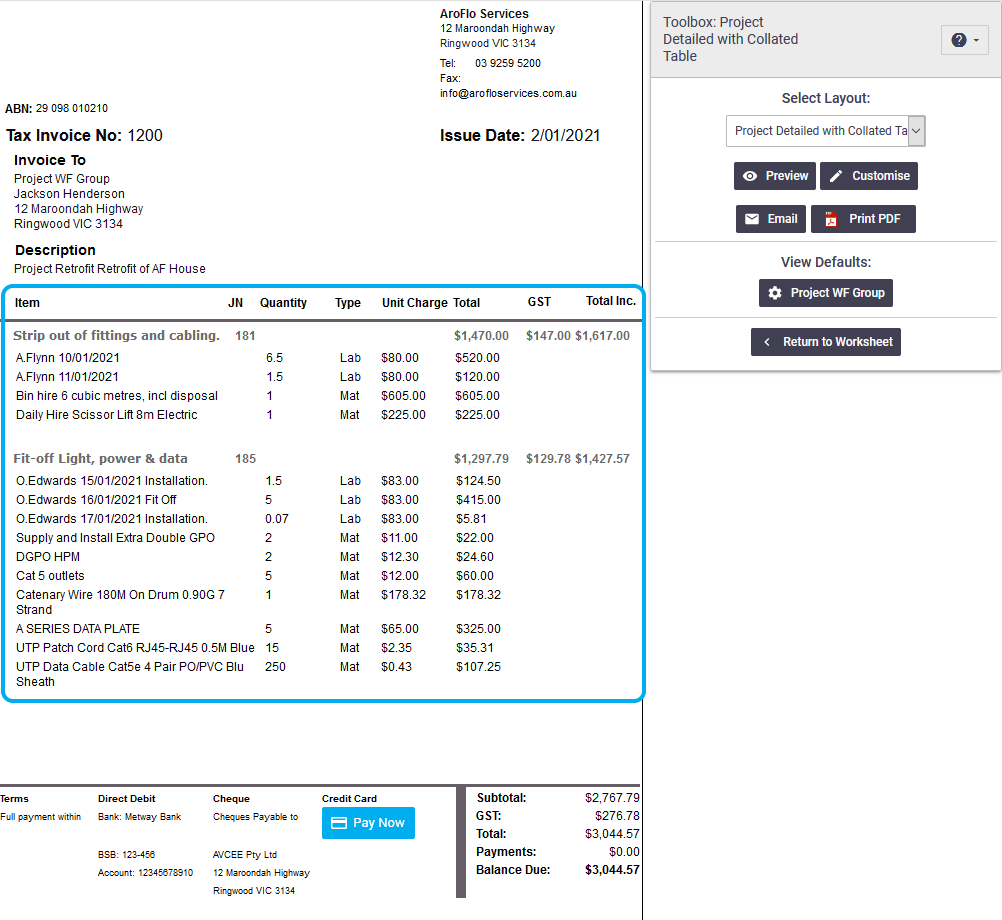
Invoice lines with task items (child indent)
This table lists the primary line items on your project Invoice (such as the stages or the tracking centres).
Below each line is a detailed list of all the Task Items that made up the primary line Item.
For example: If you invoiced $5,360 for Stage 1, this table allows you to show that this is made up of 10 material items valued at $5,200 and two hours of labour for delivery - valued at $160.
This table is most useful when you need to show the breakdown of items for each Stage or Tracking Centre charge on your invoice.
Columns
Item Date, Item Tracking Centre, Item Stage, Item Quantity, Item Code (Part No.), Item Description, Item Type, Item Unit Charge, Item Total, Item Linked Quantity, Linked Item Total, and Item Narration (an optional summary combining Qty + Item desc + Part No.).
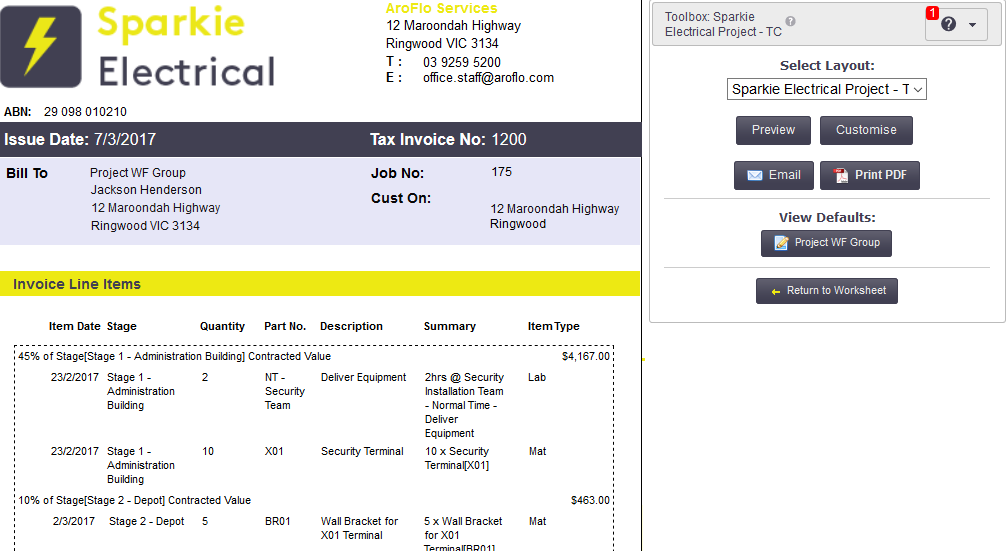
Invoice lines
Use this table if you're using progress claims (% of Contract or Task Actuals) and you want to show the primary line items on your project Invoice (such as the stages or the tracking centres), together with the quote or task items that make up the primary line item (via a sub table).
- This table is very similar to the Invoice lines with task items (child indent) table, above, however, you're able to edit the items within the sub table.
- See Add or Edit a Table Element - Sub Tables for more information on adding this table to your layout.