|
Inventory material price settings can be based on a fixed Cost or a Calculated Cost.
In this example, we've set our Task pricing to use the Average Cost plus a 30% markup. |
 |
 |
Suppose you're out on a job and you raise a purchase order for this item; the cost that will show on the purchase order is $309.4444. However, the supplier has raised their price and their invoice shows $320.00 for the item. In this case, AroFlo will do two things:
- apply the new price of $320.00 + 30% ($416.00) to the task
- update the Calculated Cost (in this case, the average cost) on the inventory item.
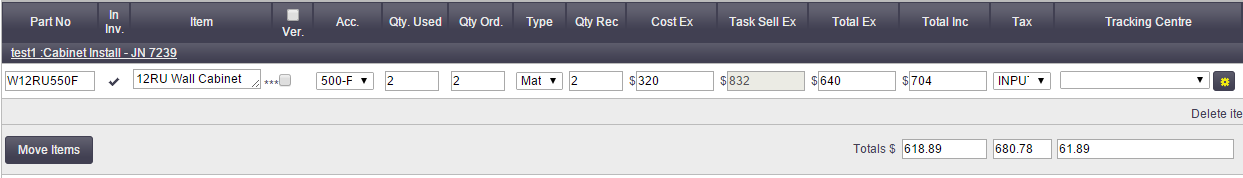
The Task Sell Ex price displayed on our Purchase Order is determined by adding our 30% markup to the new material cost.
Back on the task, the actual material cost from our Purchase Order is used, then our 30% markup is added to calculate the Sell Ex price:
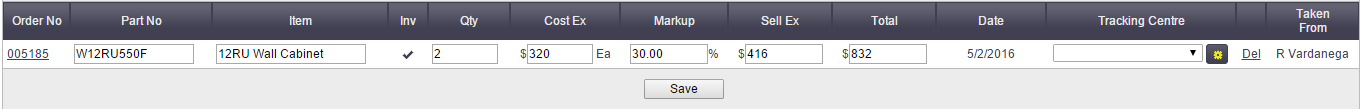
|
In our Inventory, the material's Calculated Average Cost has been recalculated and updated.
|
 |
 |