|
AroFlo lets you create a client database in which you can store all your client contact information, payment details, and your history with that client. Import your client list into AroFlo, or create client records - known in AroFlo as client cards - manually. The client card is where you can:
|
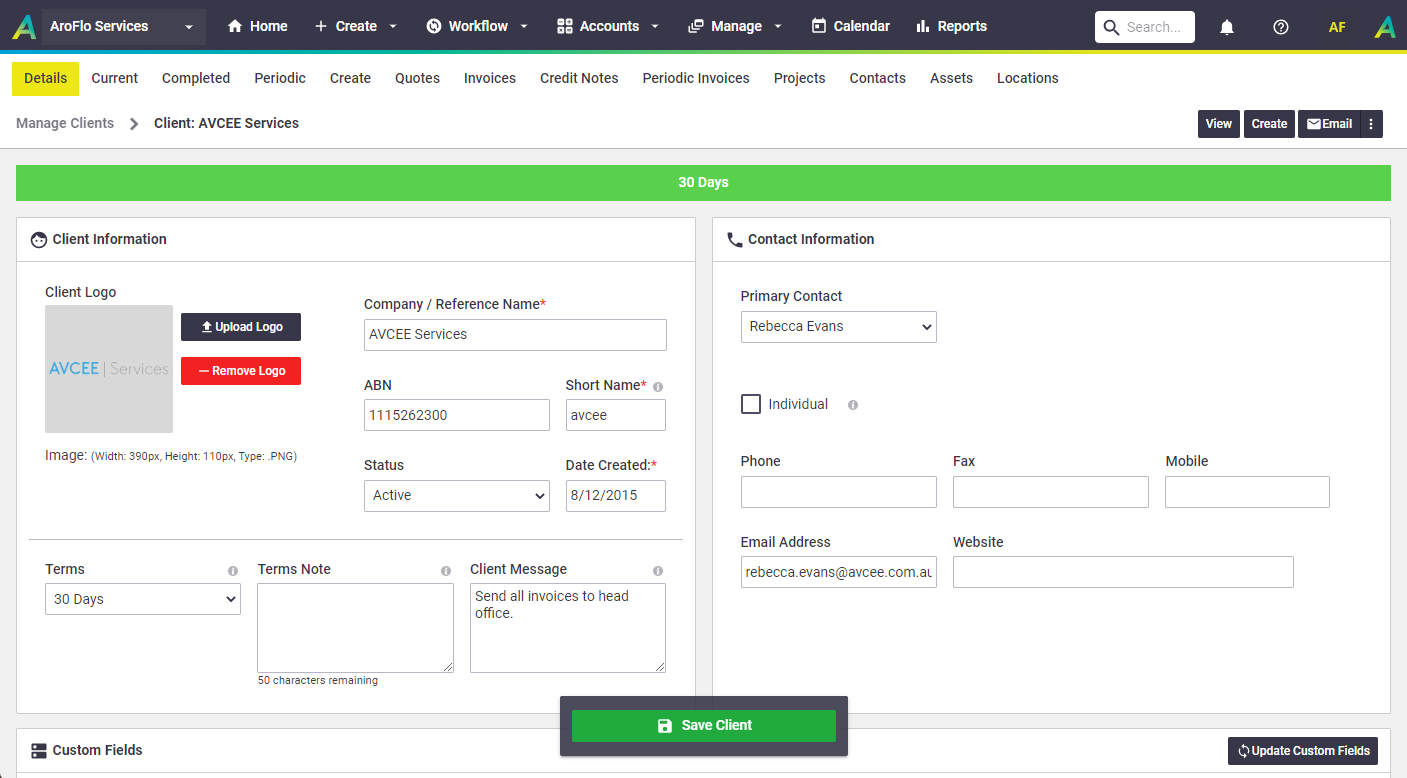 |
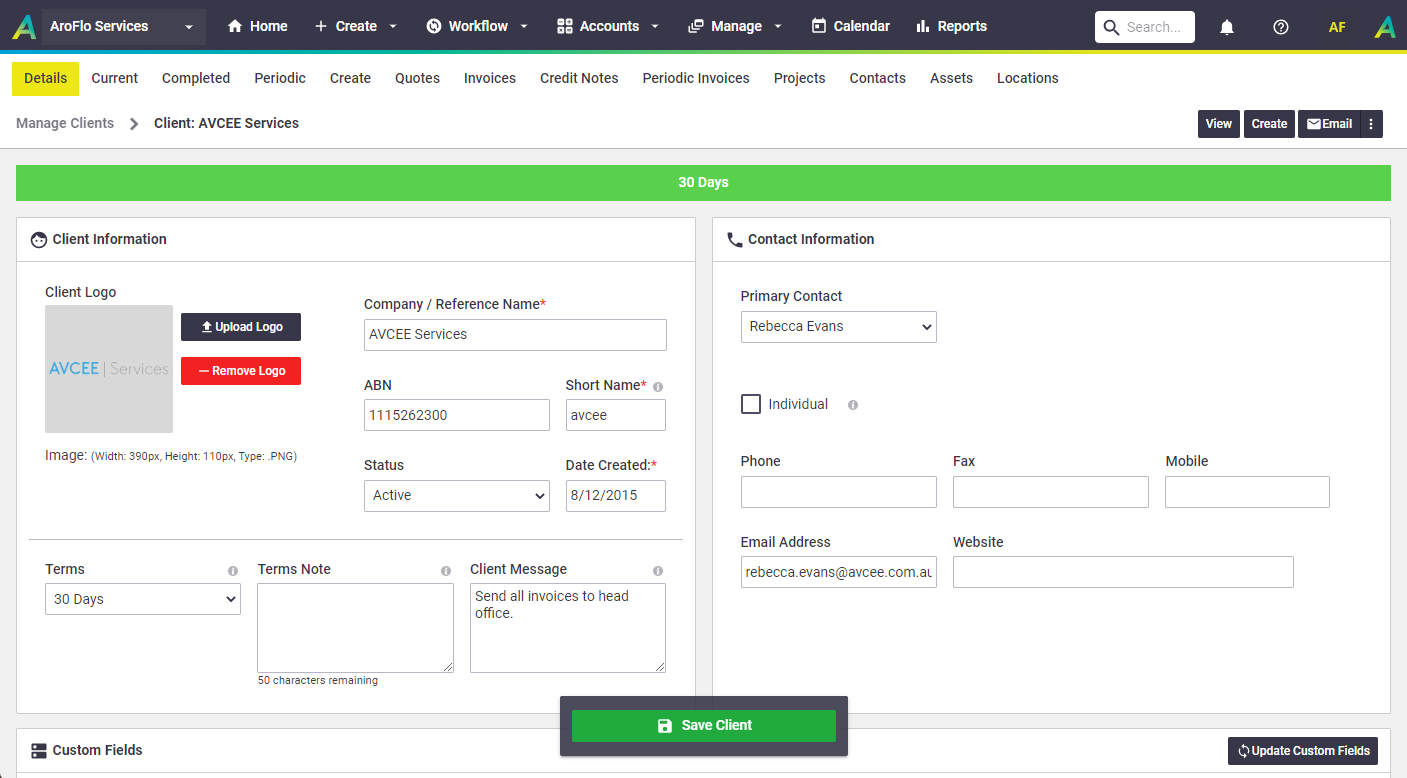 |
By default, AroFlo comes with a Training Client. You can use this to separate all of your training data, or simply use it as a 'dummy' client.