Project Stage Types allow you to pre-define stages which are common across your projects. These can help make it quicker to set up your Project Types.
For example, some Project Stage Types could be planning, rough in, fit off and commissioning for use in 'New Builds' and 'Retrofit' project types.
Another example may be the months of a year (January through to December) as Project Stage Types for maintenance project types.
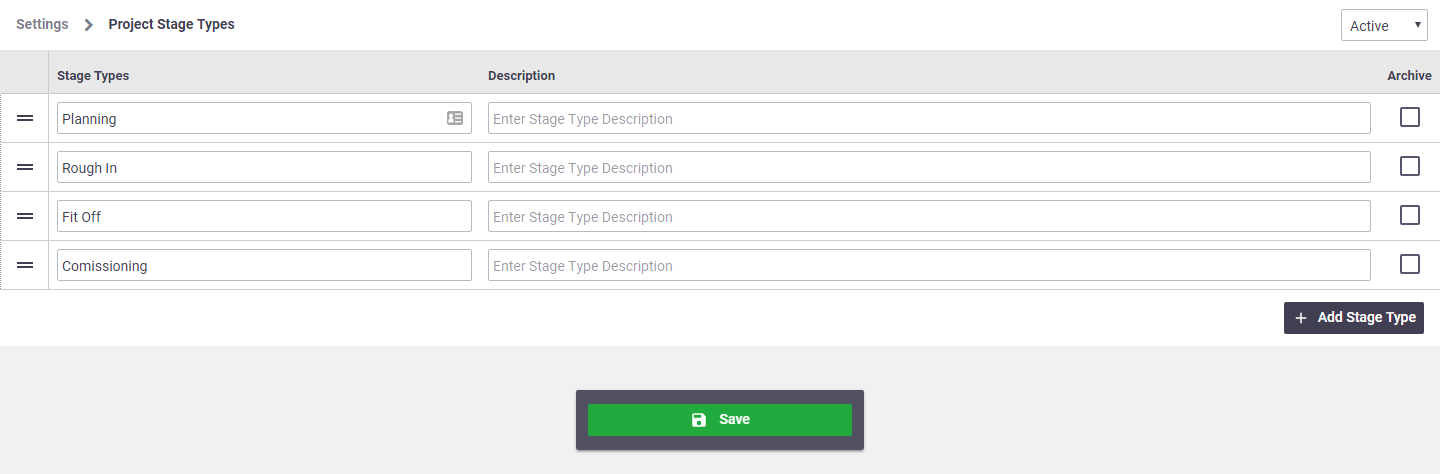
Add a Stage Type
To add a Stage Type:
- Go to Site Administration > Settings > Projects > Project Stage Types.
- Click +Add Stage Type
- On the new line, enter the Stage Type (required) and Description (optional)
- Click Save
Stage Types can be reordered by clicking and dragging the  (sort order) icon.
(sort order) icon.
Archive a Stage Type
To archive a Stage Type:
- Go to Site Administration > Settings > Projects > Project Stage Types.
- Tick the Archive checkbox on the relevant line
- Click Save
Archived Stage Types can be viewed by selecting Archived in the dropdown on the top right of the screen.
If you archive a Stage Type that is being used in an active Project Type, any existing Projects or Project Templates with reference to it will be unaffected.