From a periodic task template, click View Checklist to view, create or edit checklists for a periodic task.
Checklists for periodic task templates work in a similar fashion to task checklists in terms of adding and deleting checklist items; the difference is that checklists added to the periodic task template are specific to the periodic task only.
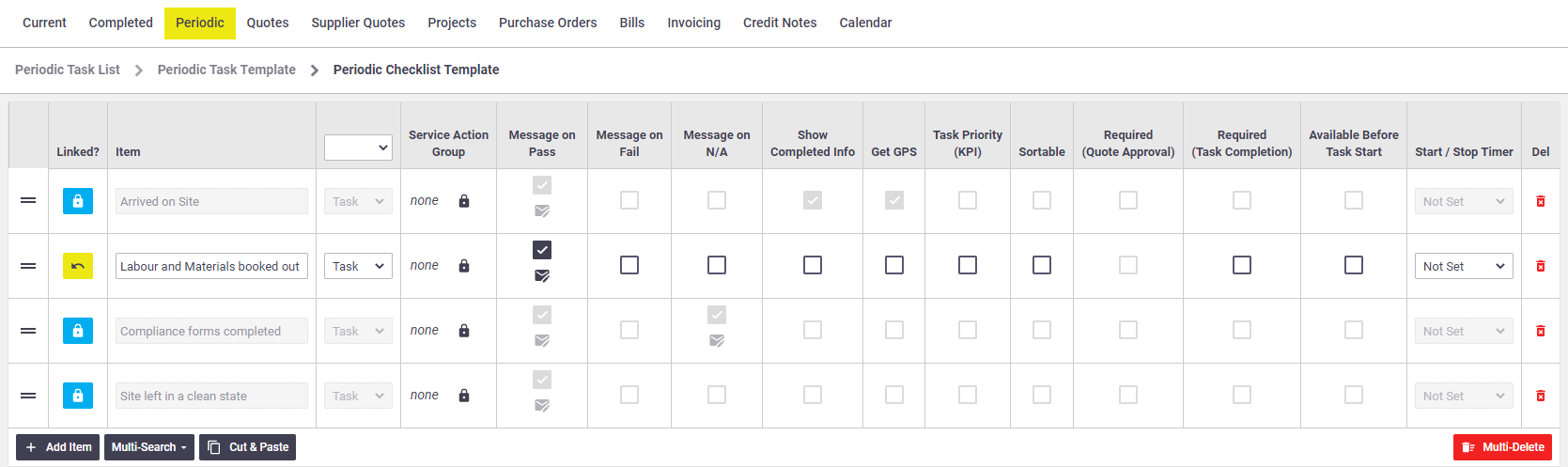
Checklist items from checklist templates linked to the task type will appear with a  (padlock icon) in the Linked column. Click the padlock to turn a checklist item into an ad-hoc item, which will allow you to alter the wording or settings of the item. Alternatively, delete an item by clicking the
(padlock icon) in the Linked column. Click the padlock to turn a checklist item into an ad-hoc item, which will allow you to alter the wording or settings of the item. Alternatively, delete an item by clicking the  (red rubbish bin).
(red rubbish bin).
Remember that these checklist items only apply to the tasks generated from this periodic template.
Update periodic checklists
See Checklist Templates for information on the options available when updating periodic checklists.