Hard-wired devices
The following information is specific to hard-wired GPS devices.
Before connecting your GPS device, ensure that the:
|
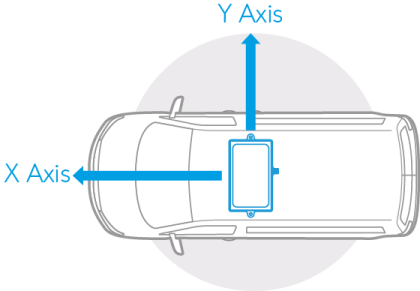 |
US availability
Our equipment tracking devices are currently unavailable to our clients outside of Australia. Alternative tracking options are available in the form of Field tracking and third-party app tracking.
Follow the steps below for your GPS device:
ATrack AK11
|
The AK11 package consists of an ATrack AK11 Hard-wired GPS tracker, and an I/O Cable. This cable connects to the I/O port on the back of the tracker and requires connection to cables inside the vehicle. Only the Yellow, Red, and Black cables are required; the others should be isolated. Please arrange for a qualified technician to hard-wire pins (see table). Do not connect a positive voltage to any output pins.
|
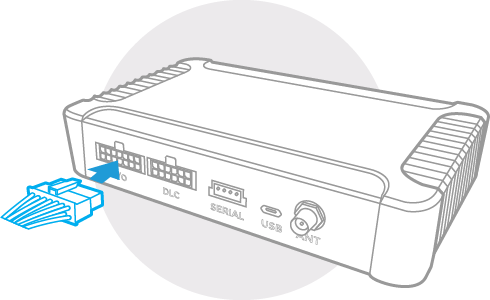 |
Antenna
- An antenna is not required for this device as it has an internal antenna.
- If the device has trouble receiving GPS signals, an external active antenna can be connected to the Female SMA connector labeled ANT.
Things to consider when installing
- The best location for installation of the AK11 is either a hidden area of the dash or behind the glove box.
- Please note GPS signals cannot travel through ferrous materials such as steel but can travel through glass/plastics and other materials found in car interiors.
- If the tracker is too close to a metal surface or is enclosed, it may struggle to connect to a GPS satellite which may result in tracking issues. If it is not possible to install the device away from metals, it is best to purchase and install an external active antenna for the unit and mount it somewhere on the vehicle where it can receive GPS signals. These can be purchased from automotive parts suppliers.