Zapier is a web service that allows you to connect different Web Apps or SAAS (Software as a Service) systems together as long as they have an API and are accessible via the internet. It uses ‘Zaps’ to complete specific ‘Actions’ on data from different ‘Triggers’.
AroFlo's Zapier integration can streamline your workflow in multiple ways:
- There is no coding/programming experience required.
- It is easy to connect and set up.
- Automatically transmit information to an external application, like sending Client data from AroFlo to an external mailing list.
- Use ‘Searches’ to get more data for further ‘Actions’.
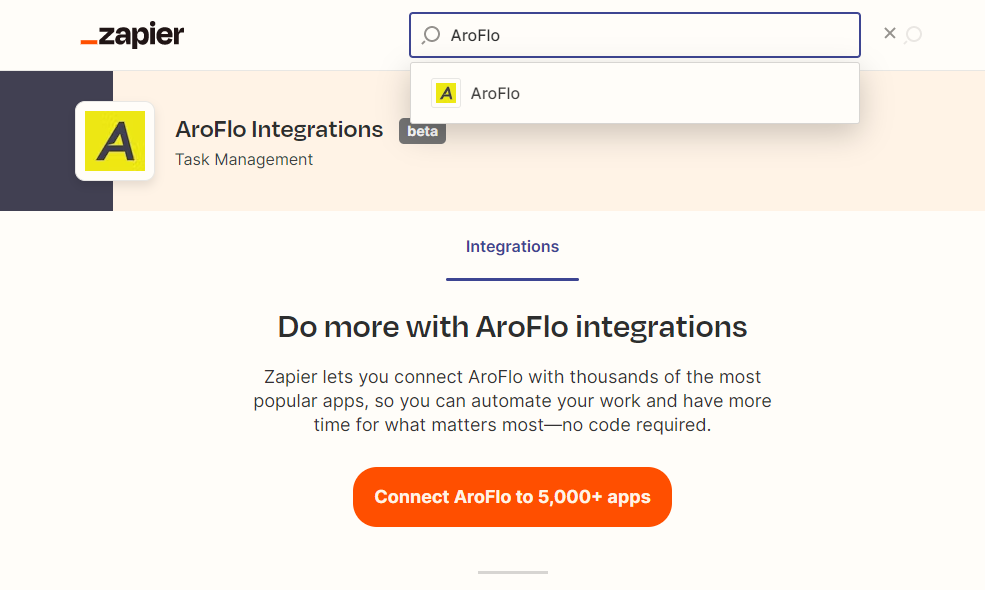
Access the Zapier app through this link or read on for more information on connecting and using triggers, actions and searches.
Zapier Technical Documentation
For specific setup information including important technical considerations, please see How to get started with AroFlo HMAC.
Connecting
The AroFlo Zapier app allows you to connect AroFlo with other systems. Using ‘zaps’ prevents you from needing to know any coding making it easier to get on with what you want to do. You can easily find AroFlo by searching using the My Apps menu in Zapier.
Need help connecting?
For more information on connecting App Accounts to Zapier, please see their documentation available at Zapier - Connect Your App Accounts to Zapier.
Limitations
The AroFlo Zapier uses the AroFlo API and is subject to the same limitations. For full details please refer to the AroFlo API Limits page. We are exploring options for a paid add-on to increase these limits adding further flexibility to the AroFlo Zapier App.
Triggers
Triggers are what Zapier looks at for new data which you can then apply actions or searches to. The AroFlo Zapier app currently supports the following triggers:
Trigger list
| Trigger | Details |
|---|---|
| List Clients | Triggers when a client has been updated. Uses a new section of the AroFlo API to retrieve list of clients that have been updated since a set Date/Time. *Does not count towards API Usage. |
| List Tasks | Triggers when a task is updated. Uses a new section of the AroFlo API to retrieve list of tasks that have been updated since a set Date/Time. *Does not count towards API Usage. |
| List Timesheets | Triggers when new timesheet entries are entered into AroFlo. |
Example
| You might start off a Zap with a List Tasks trigger where the Status is Not Started and the Date Requested is Today to get new tasks created today that have not been started. |
Actions
Actions as the name implies allows you to do things with the data in your Zap. The AroFlo Zapier app currently supports the following actions:
Action list
| Action | Details |
|---|---|
| Create Client | Create a new client in AroFlo. |
| Create Task | Create a new task in AroFlo. |
| Add Task Note | Add a note to a task in AroFlo. |
| Update Client | Update a client in AroFlo with new data. |
| Custom Payload | Send a custom payload for AroFlo. |
| Update Task Fields | Update certain task fields. |
| Update Task Status | Update a task status and substatus. |
Example
| You might have a zap setup that reads a form from your website so clients can submit a work request. After the form is submitted, the zap then takes the information from that trigger and uses the action ‘Create Task’ to create a new task for your client in AroFlo. (You might need a step prior to creating the task that uses the ‘Find Client’ search below to retrieve the Client ID needed to create a task). |
Searches
Searches allow you to retrieve specific data via Zapier. The AroFlo Zapier app currently supports the following searches:
Searches list
| Searches | Search Fields |
|---|---|
| Find Task | Jobnumber. |
| Find Client | Client Name. |
| Find Asset | Find an asset by assetid, category, assetname, ordercode, customerid or serialnumber. |
| Find Business Unit | Search for a Business Unit by name. |
| Find Schedule | Find a Schedule in AroFlo by several fields. |
| Find Task | Find a task in AroFlo Optionally, create a task if none are found. |
| Find Timesheet Group | Return combined data for a Timesheet grouping e.g. start date time, finish date time, total hours, start/finish/hrs per day as an array |
| Find User | Lookup a user in AroFlo. |
Example
| You might use the ‘Find Client’ action as an extra step in the previous Actions Example to find the ClientID needed in order to create a task. The ‘Find Client’ search can also be a ‘Find or Create Client’ so that if it doesn't find the client you need you can pass through details to create a client and then use that new ID when creating the task. |
See AroFlo's full list of integrations on our website