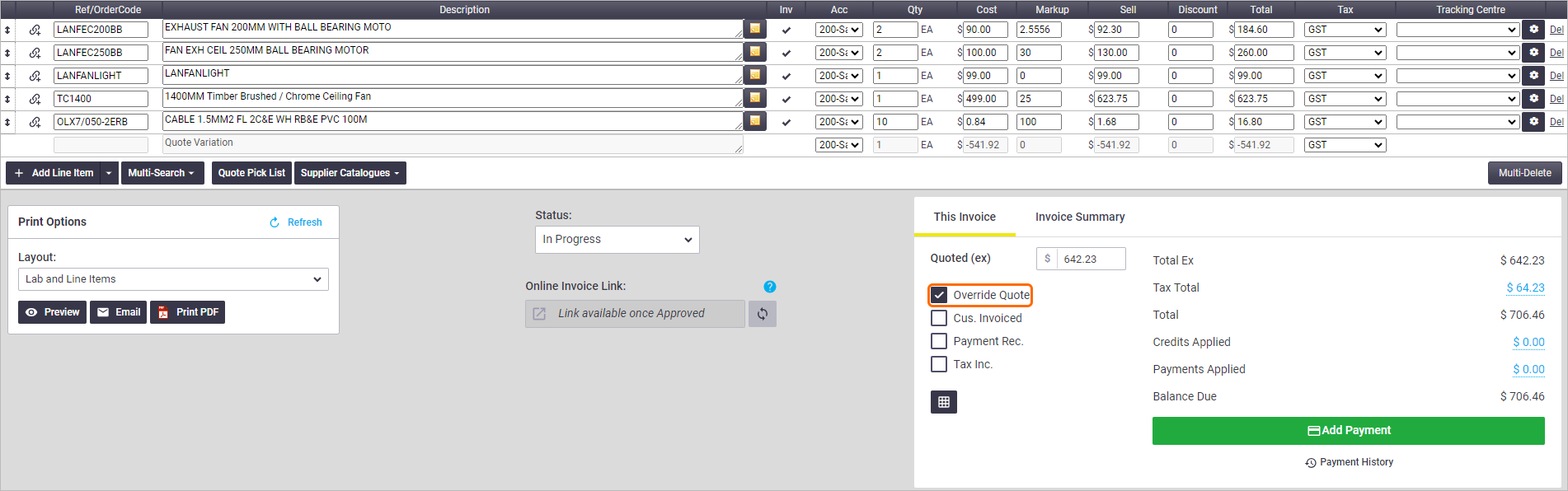When invoicing under or over the total value of a linked quote, AroFlo will automatically include a Quote Variation line item to adjust the total of the invoice so that it equals the total of the quote.
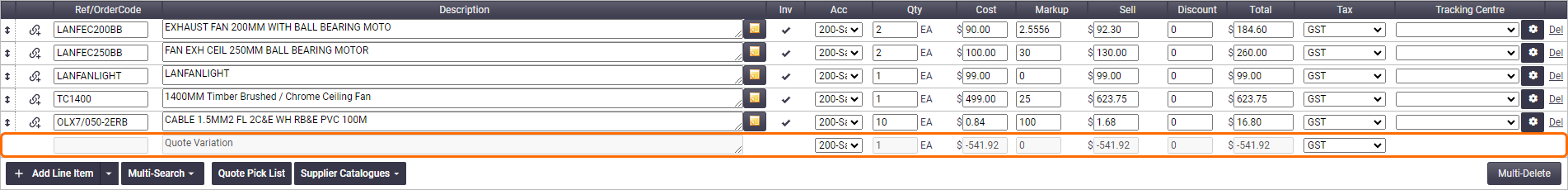
Example Shown
The user added only quoted items to the invoice in the example above. The user then added a line for works out of scope. AroFlo automatically added the Quote Variation as a safety net to adjust the total. This way, the client is not charged more than the quoted value.
Override quote value
If you don't want to include this quote variation line item on the invoice, you can override it by selecting the Override Quote checkbox and Save.
Site Administration also includes a setting to have this ticked by default.