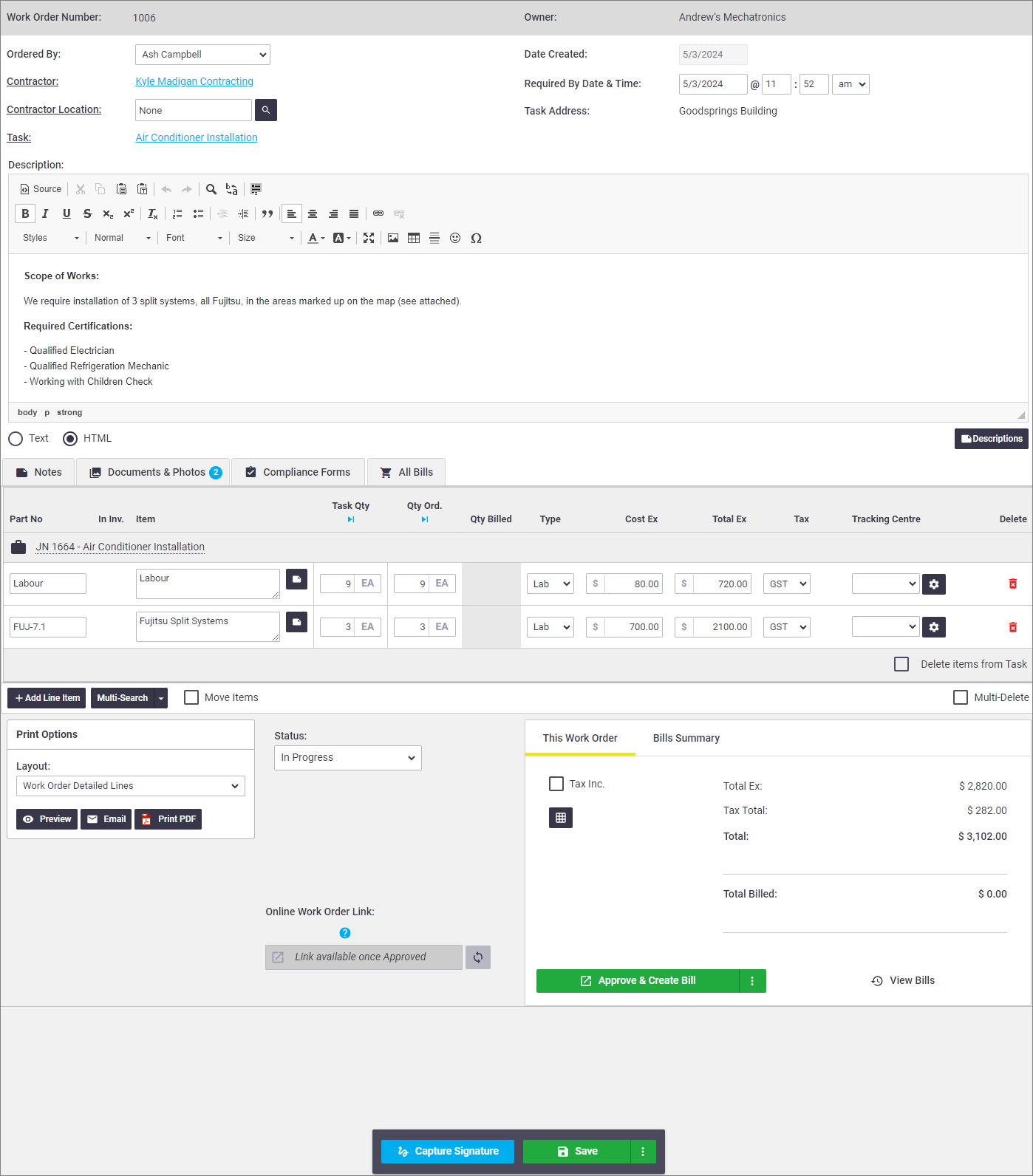Work Orders are used where you're requesting contracted work. Your contractors will view your work order so they can see what needs to be done and choose to accept or decline the work.
Work Orders are similar to Purchase Orders, however, Purchase Orders are used purely to purchase material items whereas Work Orders are a request for labour and material items and contain a more thorough description and/or instructions of the work involved.
- Create work orders via tasks or via the Create menu
- Request for contractors to complete an entire job, or a portion of it (e.g. only labour)
- Set up overall contractor labour rates or specific rates for each contractor
- Create a Bill for work orders once the contractor sends you an invoice for the work completed
- Keep your costs as up-to-date as possible by showing costs against work orders directly on the task.