AroFlo Field shows you your scheduled events (tasks, overheads, ad-hoc events) in either a Timeline, Calendar, or Map format.
- Select from a day, week, month, or 4-day view
- Filter by event type, to view only what you need
- Search for events
- Create a new task or ad-hoc event and schedule it.
- See your tasks for the day at a glance on a map.
| The Schedule features are not available in our old Field interface. To check out the new-look Field interface, tap the All Pages to New View toggle at the bottom of the Field menu. You can switch back to the old interface if you want to by doing the same thing. | 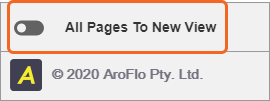 |
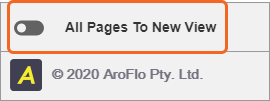 |


