Quote Totals
The Quote Totals area of the quote displays the current totals, lets you set overall mark-ups, and see what your overall profit for this quote would be.
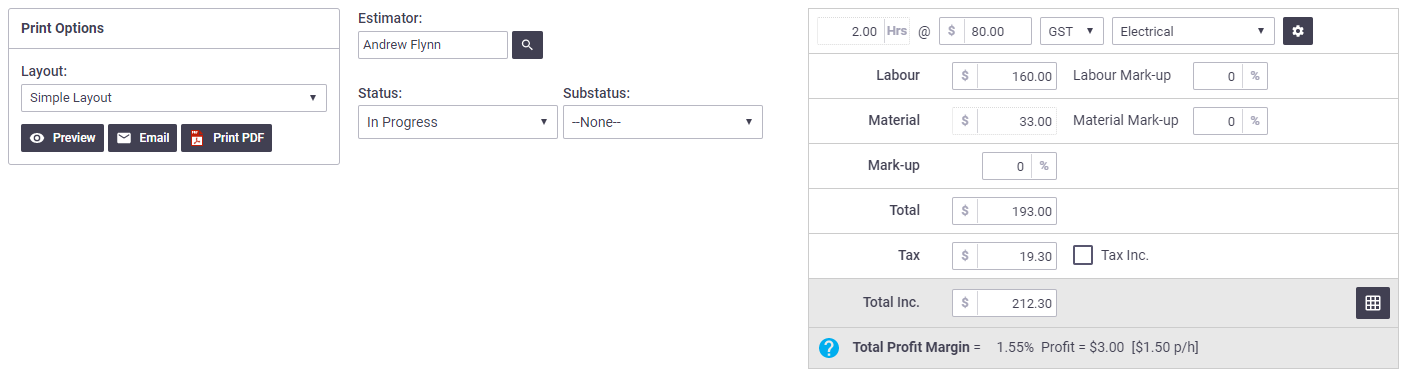
Overall markups
Part of the final stage of quoting is setting your final mark-ups to your costing. AroFlo provides individual mark-ups for the labour and material totals as well as an overall quote mark-up.
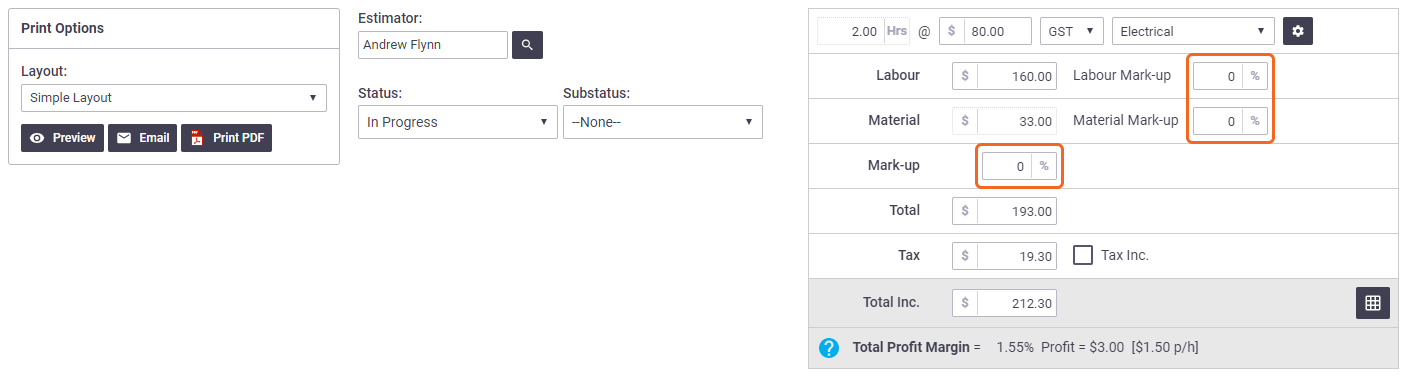
Total profit margin
|
At the bottom of the Quote Totals area, you'll find an item called Total Profit Margin. This is the difference between actual cost and total sell. 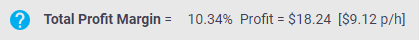 |
|
Once you've finished building the quote, it is ready for issue to your customer using an appropriate layout.
The next part of the process is sending a quote.
