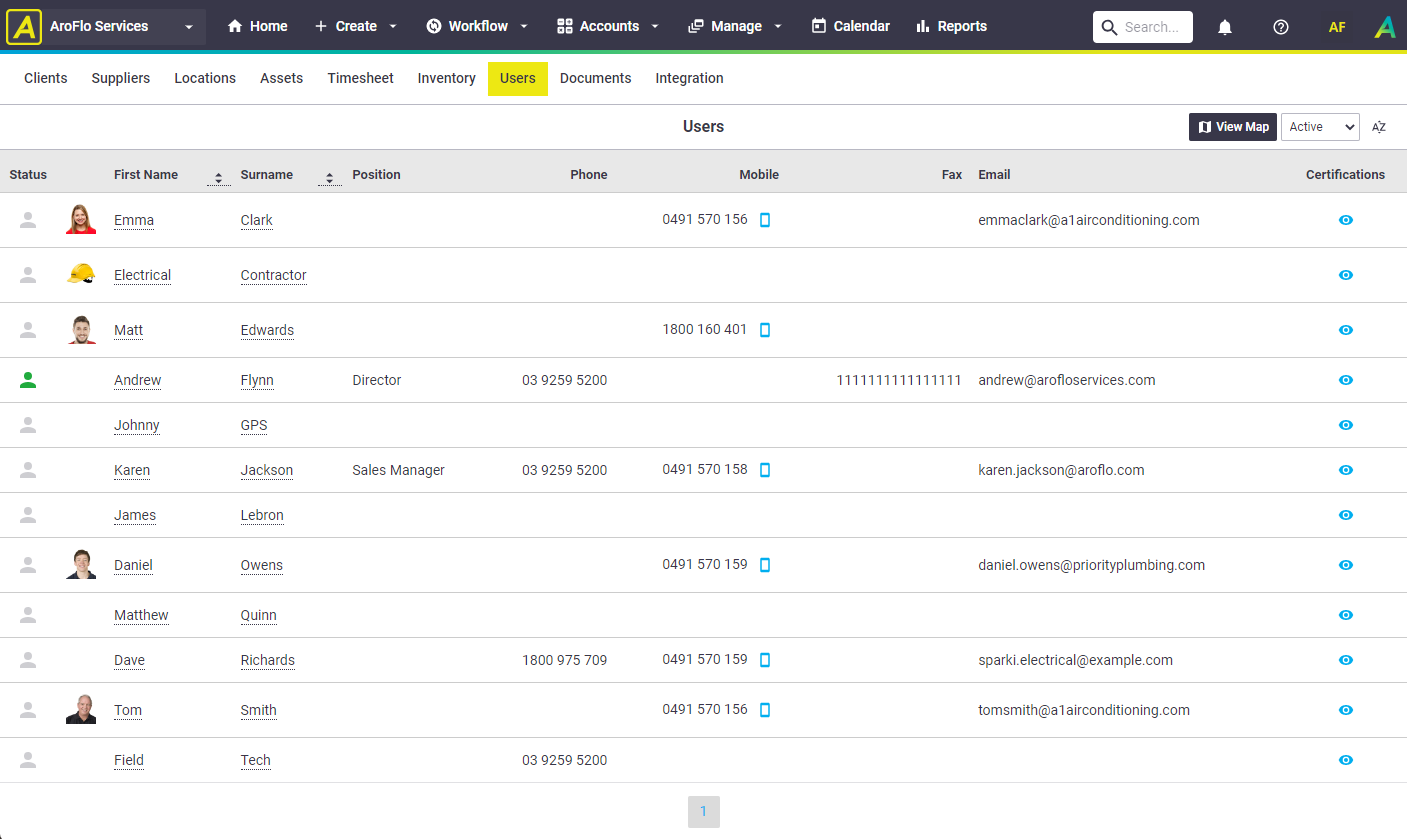A User is an internal resource (person) who has access to AroFlo or has labor recorded against their name in the system.
- Control user access via permission groups
- Assign and schedule tasks to users in real-time
- Maintain visibility of users with GPS Tracking
- Group users and assets into crews for efficiency.
Click here for information on Timesheet Users
If you have opted for the Timesheet User add-on, these users are restricted by their nature to accessing Tasks and adding Timesheets only. Here is a chart of access to help break down what they can and cannot do:
| Function | Access |
| Access current tasks | Assigned (to user) and/or scheduled tasks only |
| Add or remove assets from a task | No access |
| View task notes | No access/visibility |
| Add task notes | No access/visibility |
| Add materials and/or expenses | No access/visibility |
| Add labor | Yes |
| Access compliance forms* | No access/visibility |
| Access completed tasks | No access/visibility |
| Upload photos to a task | No access/visibility |
Adding a user is an administration function that requires access to Site Admin. Please contact your Site Administrator for assistance.