|
The Compliance menu within the Workflow menu gives you access to the various Occupational Health and Safety (OHS) checklists, Risk Templates, and forms in your AroFlo site, as well as access to the certification records for your users, clients (as requirements) and suppliers (as subcontractors).
|
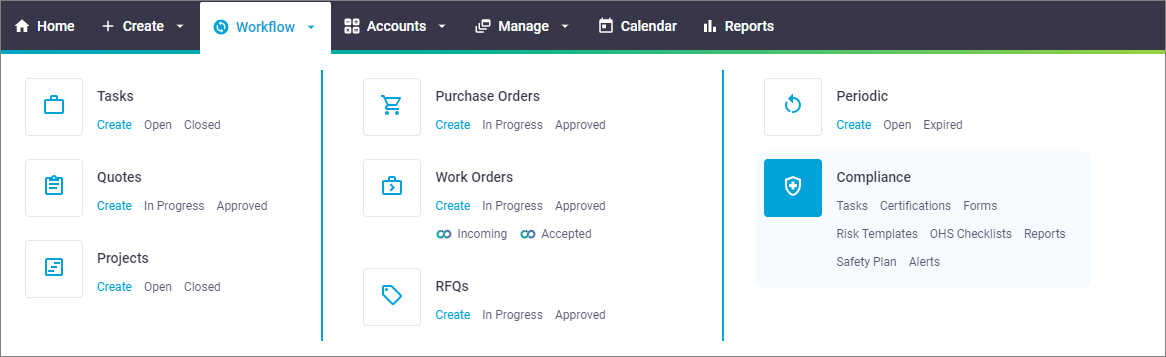 |
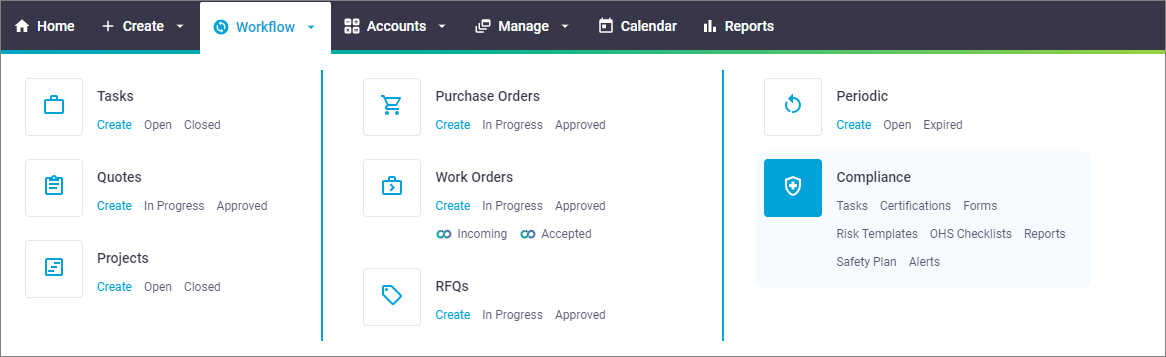 |
| Menu Option | Description |
|---|---|
| Tasks |
Displays a list of all compliance items (open/closed/all/voided) that have been created. See Compliance Items for the same list in AroFlo Field. |
| Certifications | Lists all of the certification records for your site against users, clients (as requirements) and suppliers (as subcontractors). |
| Forms | Create a standalone form using a Risk Template, OHS Checklist, or Custom Form as a template. |
| Risk Templates | Lists all of the Job Safety Analysis (JSA) templates created in your site. |
| OHS Checklists | Lists all of the OHS Checklist Templates created in your site. |
| Reports | Run Compliance-specific reports. |
| Safety Plan | Shows the periodic and linked forms you have set up. |
| Alerts | Allows users with the relevant permission to enter Compliance Alerts. These appear in the Message Board on the Home Page. |
View our Compliance feature page on our website