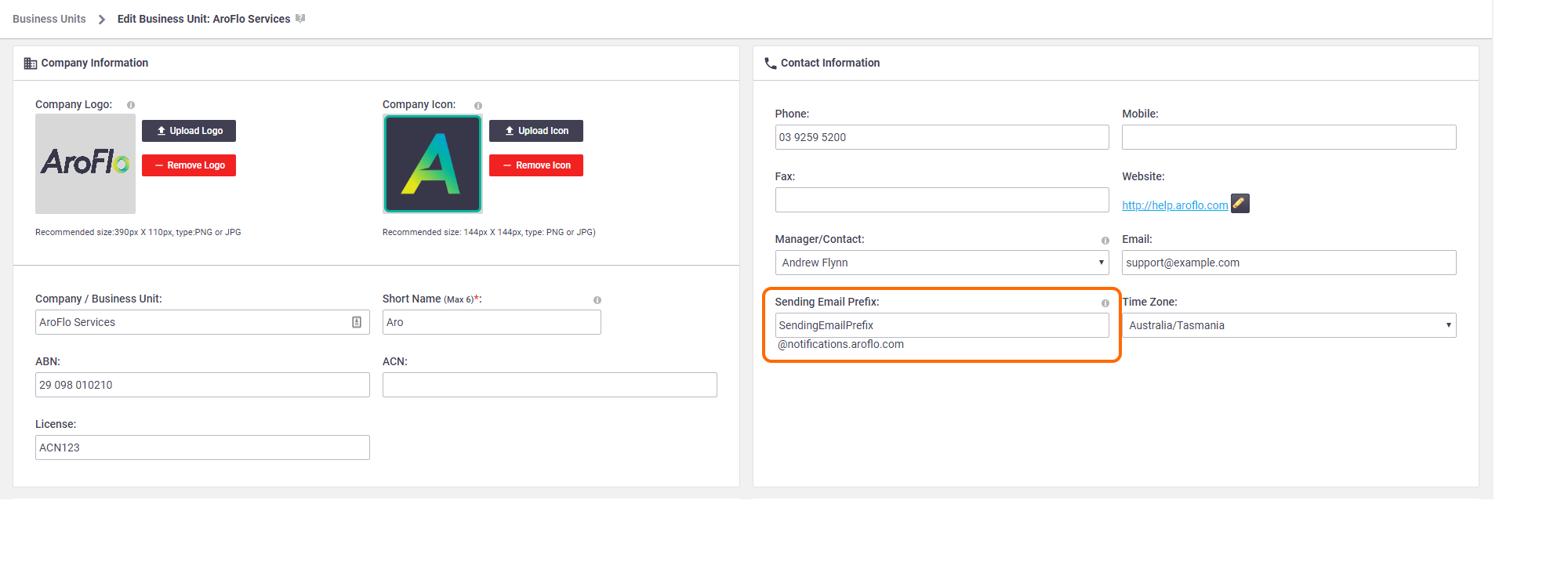If you send emails to clients or suppliers from AroFlo, you can import their replies into AroFlo.
If Allow Reply Imports is ticked when your email is sent, AroFlo includes a unique email address that is used to import the email reply into AroFlo.
Allow Reply Imports
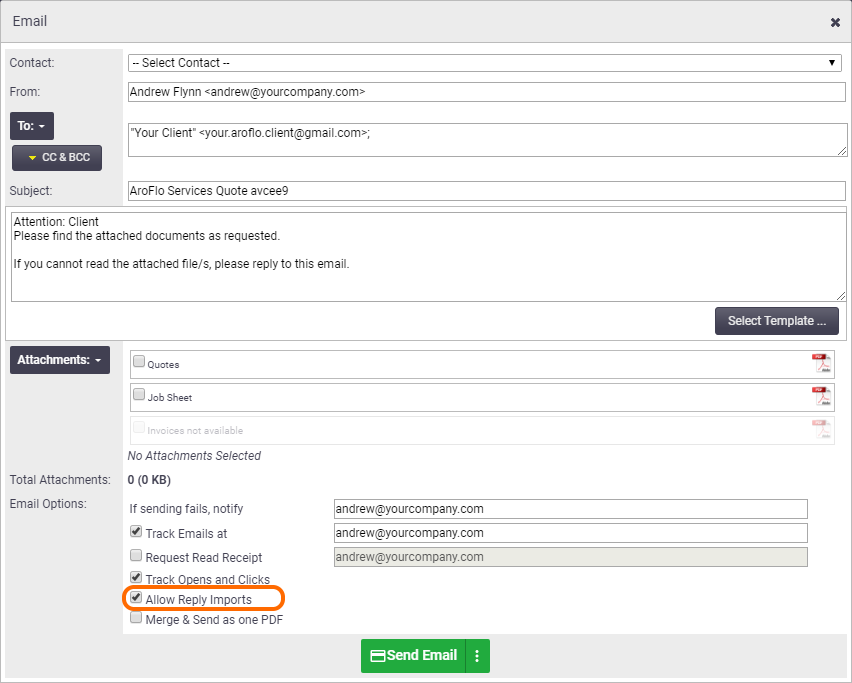
The Email Reply Import Format defines the structure of the unique email address (and how it appears to your client).
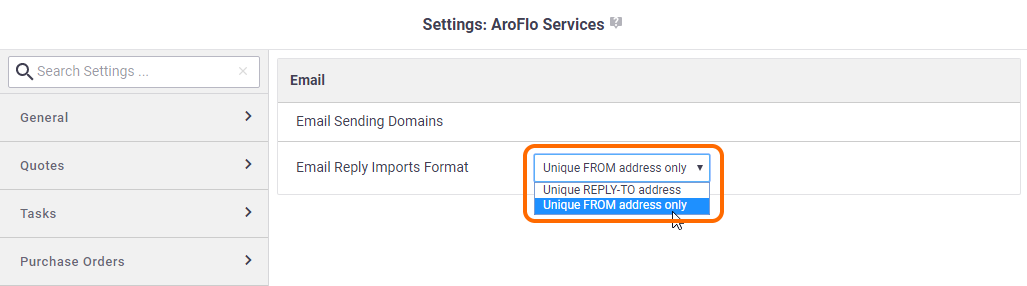
Unique FROM Email Address
This option is recommended to ensure email replies return to AroFlo. The methods that are used by mail servers to detect ‘legitimate’ emails means it’s become increasingly hard to receive emails on behalf of clients using other methods.
|
When Unique FROM address only is set, emails with Allow Reply Imports ticked will be sent FROM SendingEmailPrefix+uniqueID@inboundemail.aroflo.com. Allow Reply Imports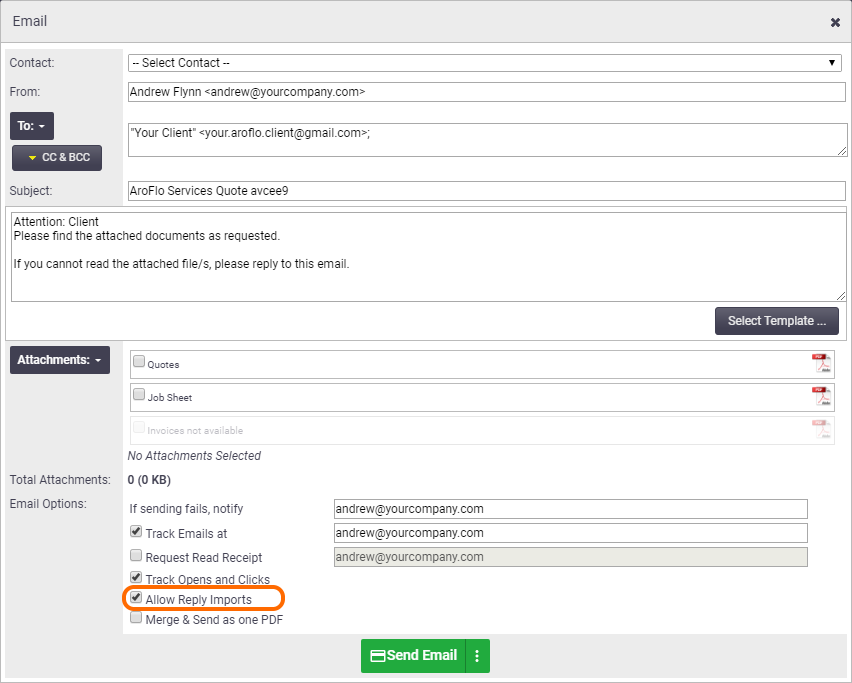 |
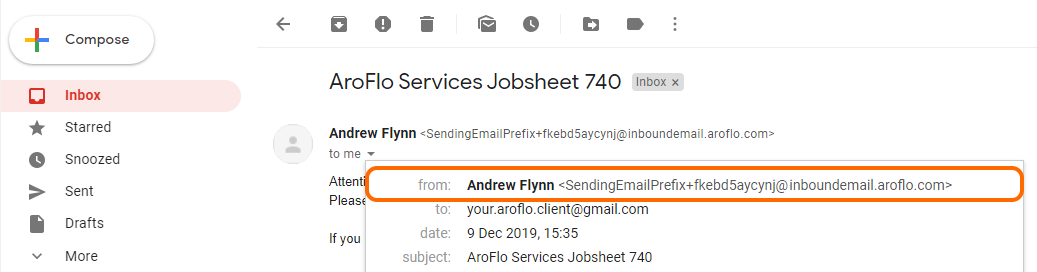 |
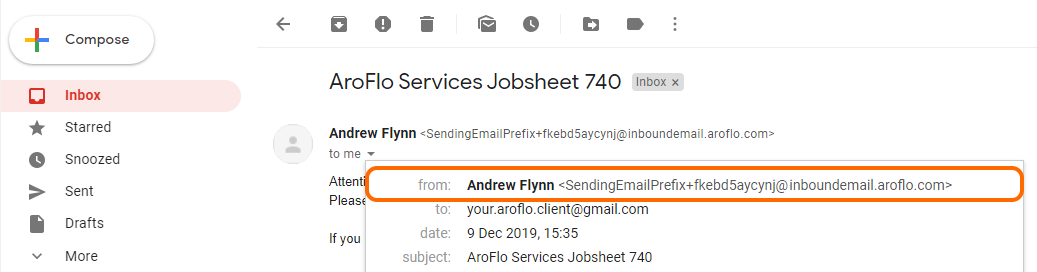 |
AroFlo will also set the Forward Replies To: field with your usual FROM address. So once AroFlo imports a reply, it will forward the email to that address.
Forward Replies To: field
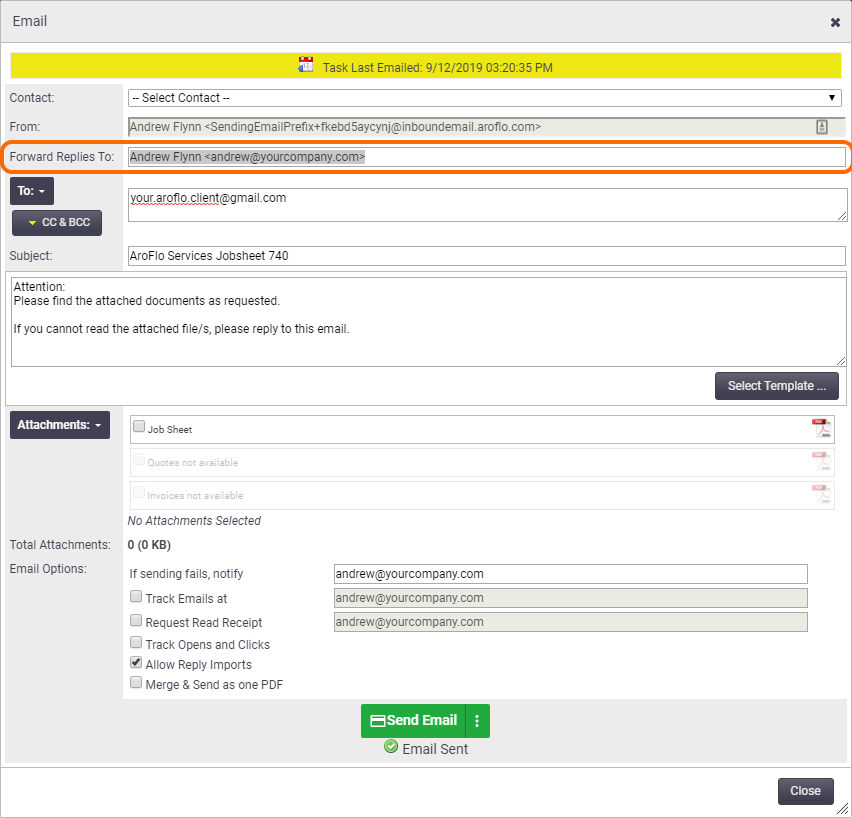
What if I'm using my own sending domain?
If you're using your own email sending domain, it will not be used in the FROM Email address. To use your own email sending domain in the FROM address you must either:
- Turn off Allow Reply Imports when you send the email.
- Use the Unique REPLY-TO Email Address format (see below).
Unique REPLY-TO Email Address
This option has a high risk of being ignored by a number of external email applications. We cannot guarantee the behaviour of external email applications and, therefore, you may not correctly receive all replies.
|
When Unique REPLY-TO address is set, emails with Allow Reply Imports ticked will be sent FROM SendingEmailPrefix@notifications.aroflo.com. Allow Reply Imports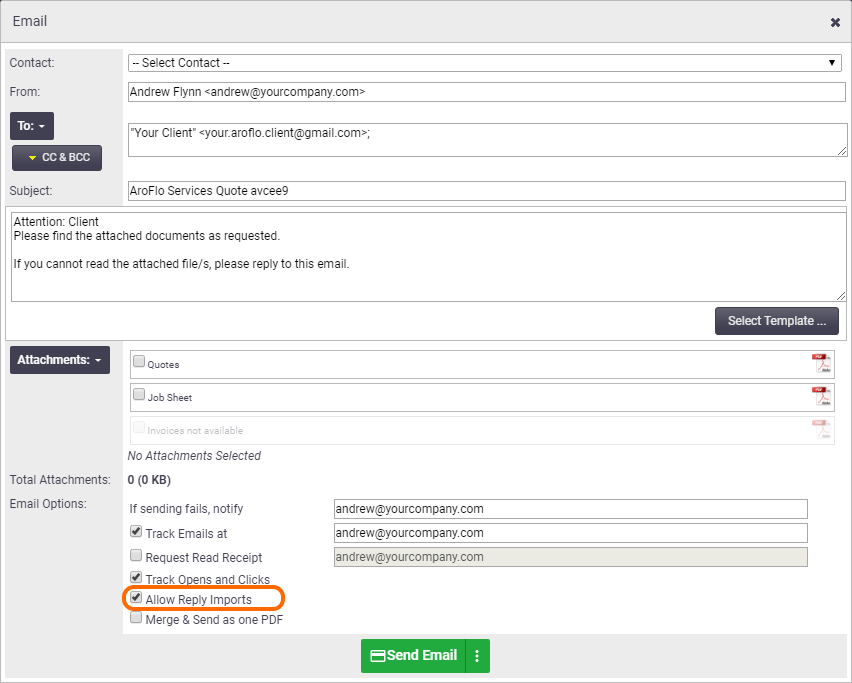 |
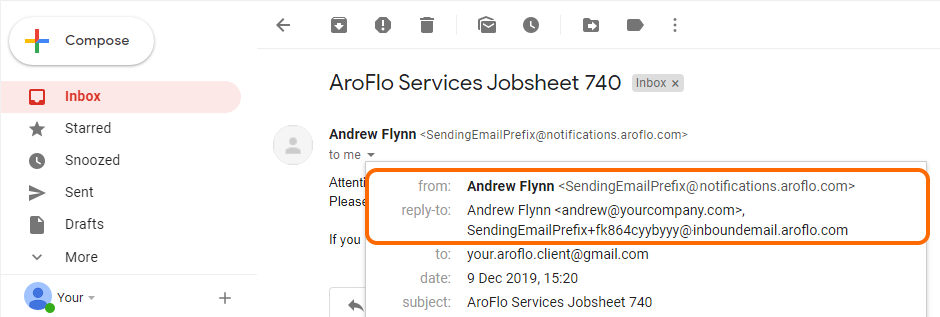 |
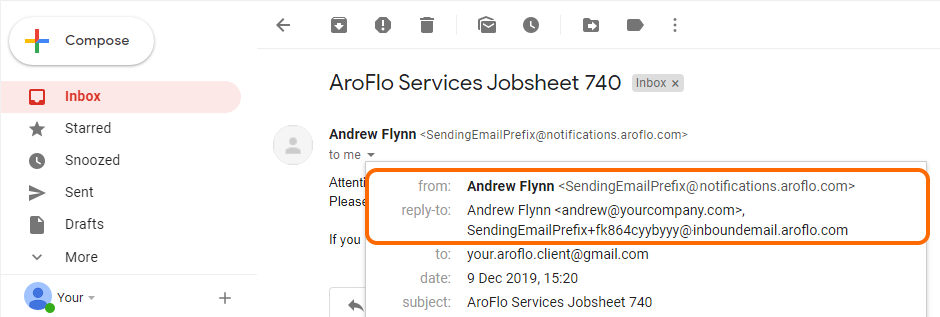 |
AroFlo then adds a REPLY-TO address that is used to import the reply into AroFlo (uniqueID@inboundemail.aroflo.com).
What if I'm using my own sending domain?
If you're using your own own email sending domain, it will be used in the FROM Email address.
If Allow Reply Imports is ticked, AroFlo will also add a REPLY-TO address in the format uniqueID@inboundemail.aroflo.com.
Email Reply Import Examples
The table below provides examples of the email format based on different business settings.
| Allow Reply Imports | Email Reply Import Format |
Not using own Valid Sending Domain (Most users) / |
|---|---|---|
| Not Ticked | Any |
Not using own Valid Sending Domain
Using own Valid Sending Domain
|
| Ticked | Unique REPLY-TO address only |
Not using own Valid Sending Domain
Using own Valid Sending Domain
|
| Ticked | Unique FROM address |
Not using own Valid Sending Domain
Using own Valid Sending Domain
|
When no sending domain prefix has been set, AroFlo will use the following:
* noreply@notifications.aroflo.com
^aroflo+uniqueID@inboundemail.aroflo.com