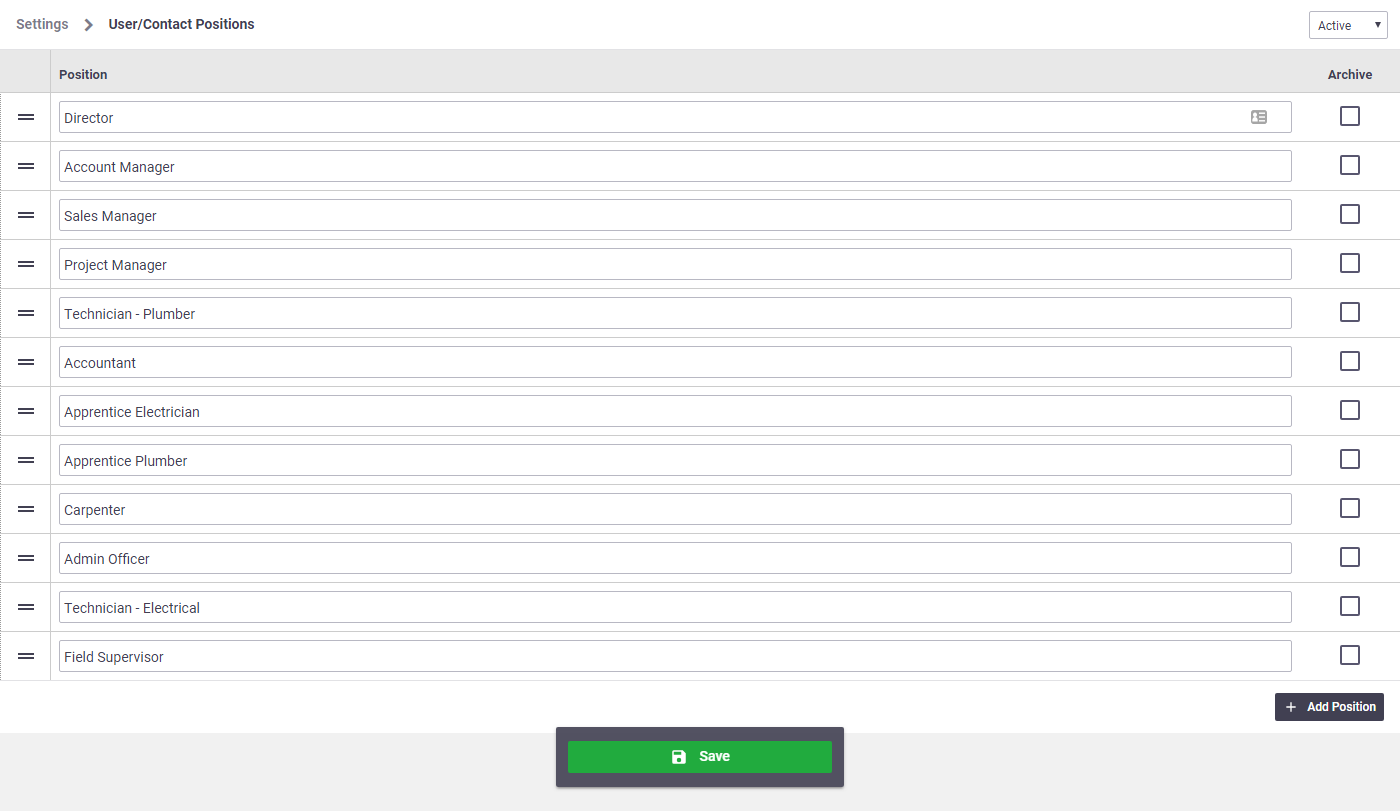Set up a list of positions that can be assigned to users and client/supplier/contractor contacts to help easily identify their roles.
Interested in learning through an interactive course in the AroFlo Academy?
- Go to Site Admin > Settings.
- Enter 'Positions' into the search box.
- Click Positions.
- Click Add Position.
For multiple entries, keep clicking Add Position to create the number of fields you require.
- Enter the name of the position into the blank field.
- Save.